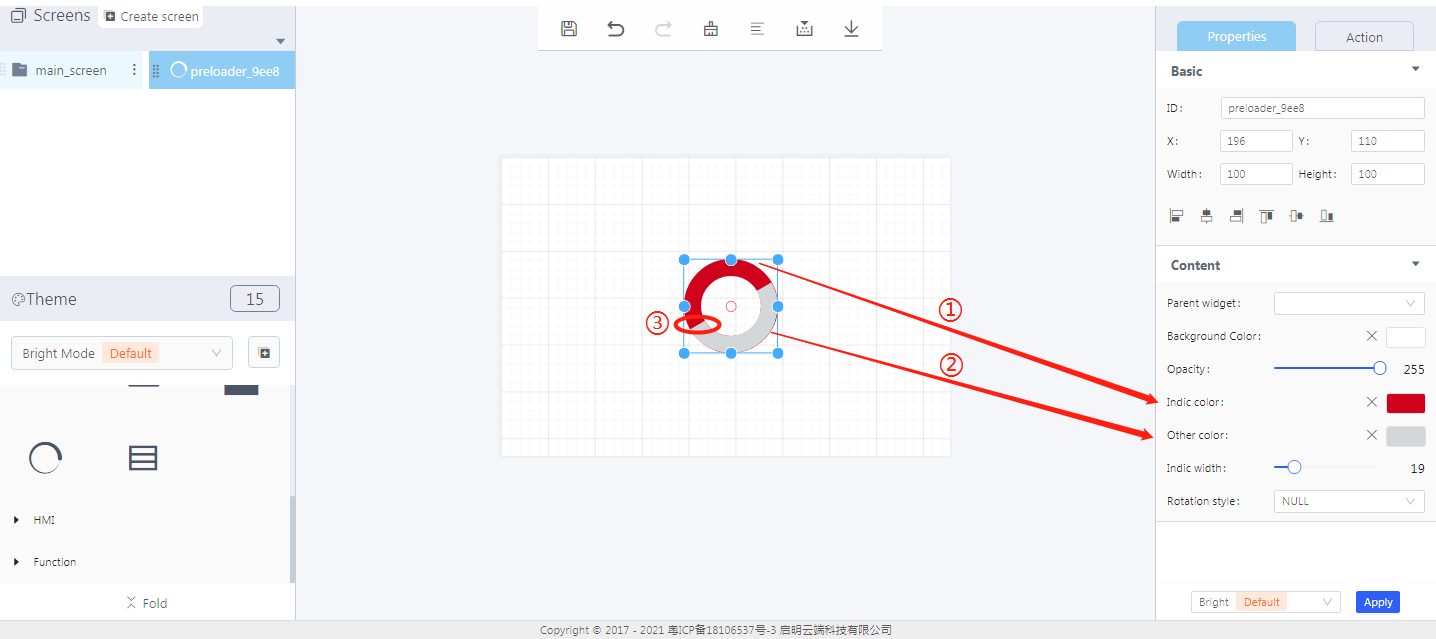Preloader
1. Create a preloader widget
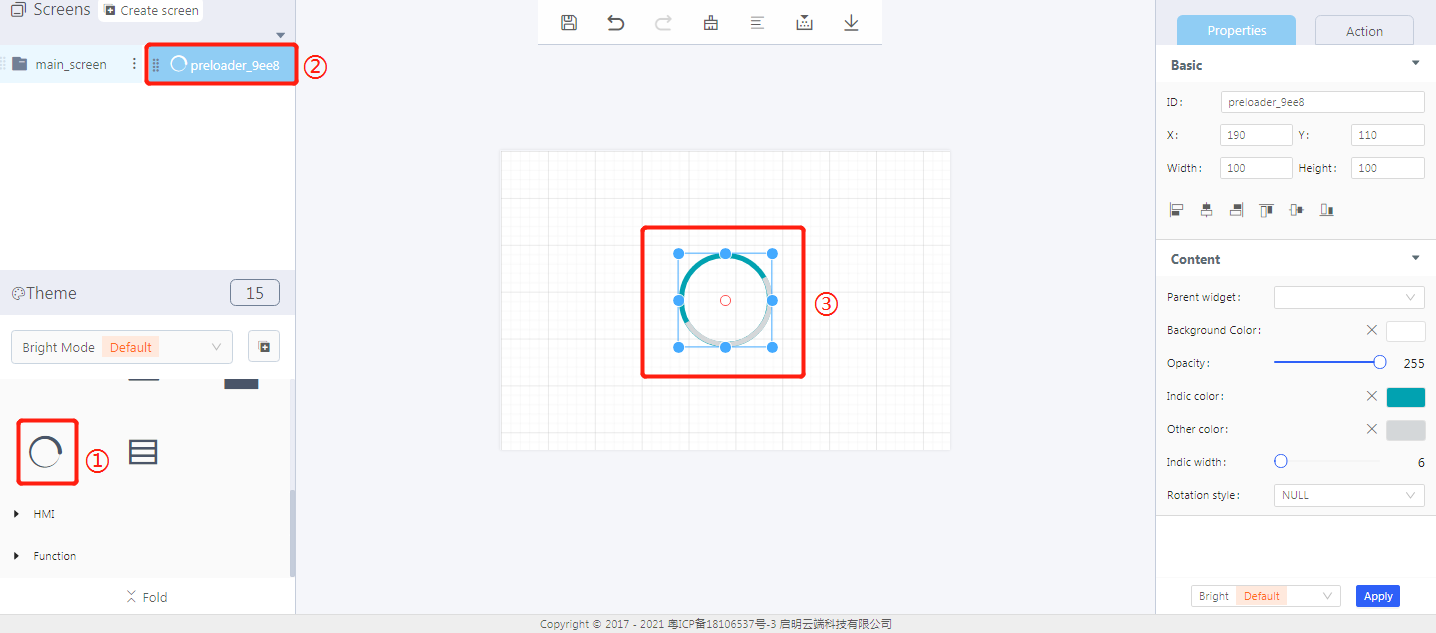
① Create a preloader widget
② The preloader widget ID
③ The created preloader widget
2. Widget properties
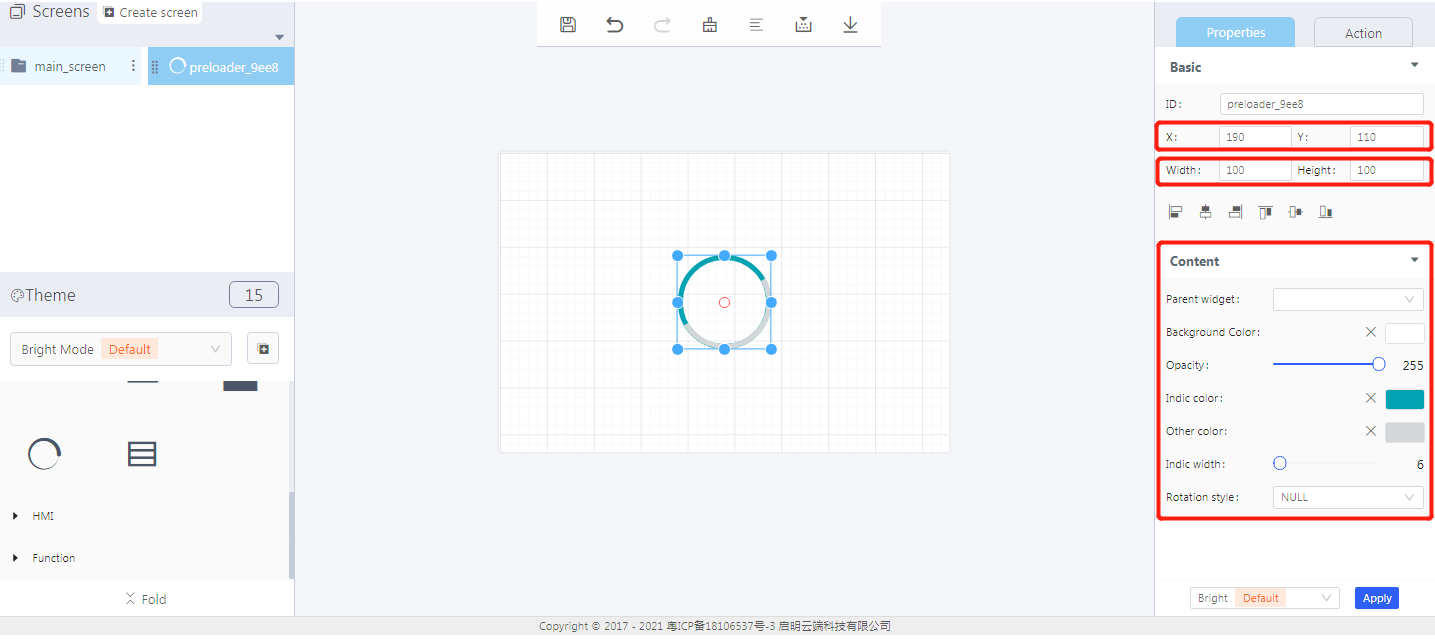
Properties-Basic:
ID: preloader_9ee8 is the unique ID number of the preloader widget
Width, Height: the size of an preloader widget
Alignment (in order): left alignment, horizontal center alignment, right alignment, top alignment, vertical center alignment, bottom alignment
Properties-Content:
Parent widget: set the parent object, and the preloader widget is its child object
Background color: the background color of a preloader widget
Opacity: the opaque degree of the preolader widget in the display area
Indic color: set the indicator color of a preloader widget (1 in the figure below)
Other color: the color of the other part of the circle other than the indicator (2 in the figure below)
Indic width: the width of the indicator of a preloader widget (3 in the figure below)
Rotation style: null, fill spin, constant spin