Line
1. Create a line widget
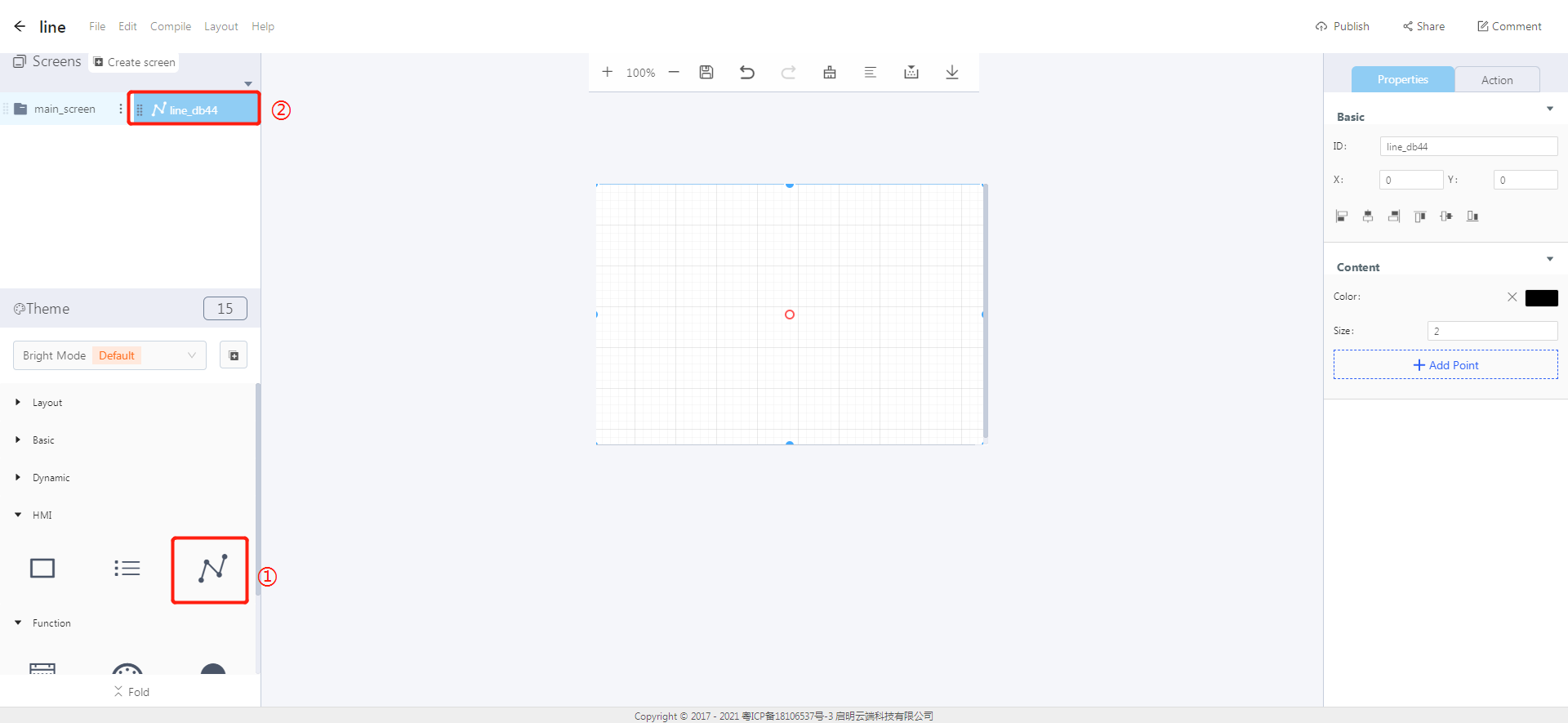
①-Create a line widget
②-The ID of the line widget
2. Steps for use
2.1 Add points to a line and modify the widget style
① The location of the line widget ② Alignment ② Change the size of the line by dragging this area
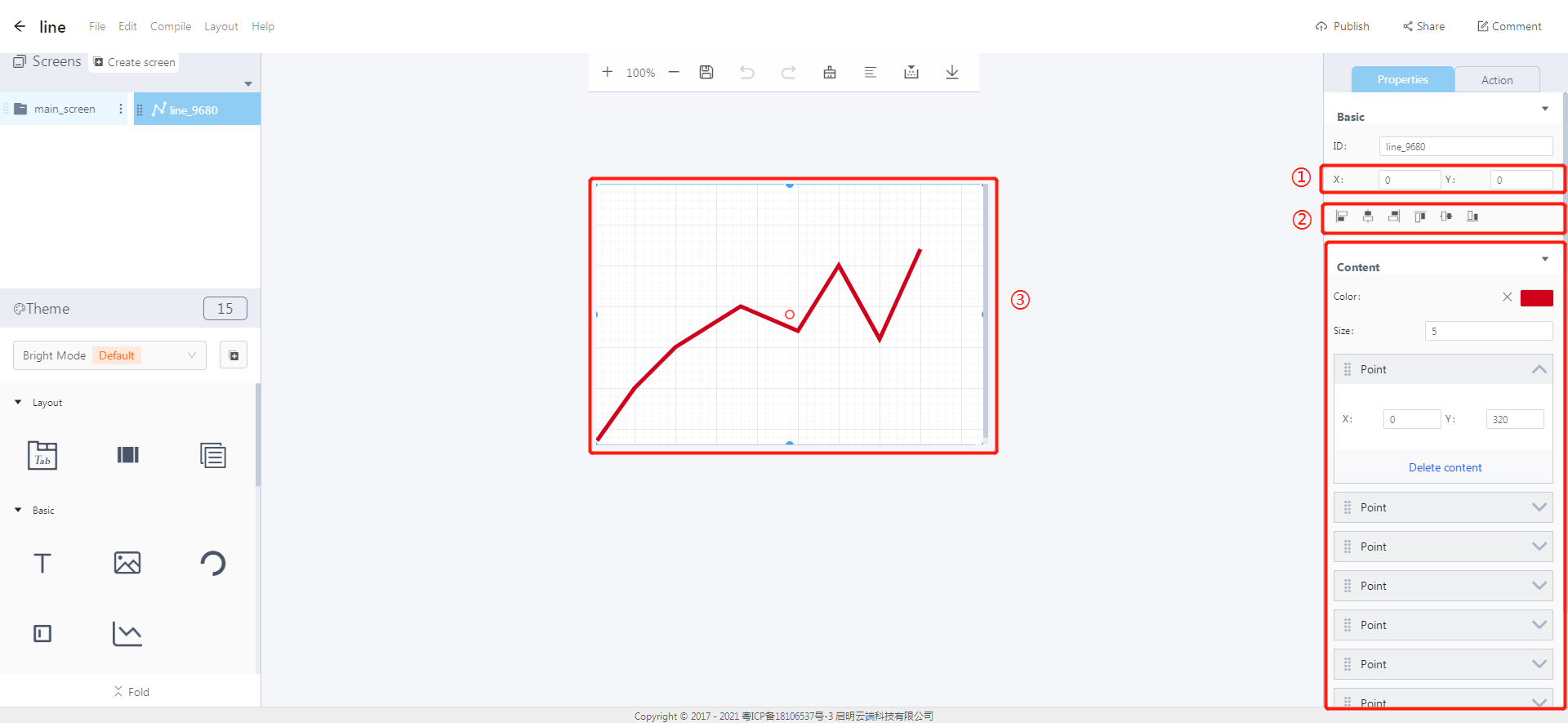
Properties-Basic:
- ID:line_9680 is the ID of the line widget
- X, Y: Its coordinate position in the display area
- Alignment (in order):Left alignment, horizontal center alignment, right alignment, top alignment, vertical center alignment, bottom alignment
Properties-Content:
- Color: set the color of a line
- Size: set the width of a line
- Add point: add points to form a polyline by setting the X and Y coordinate positions
3. Demo
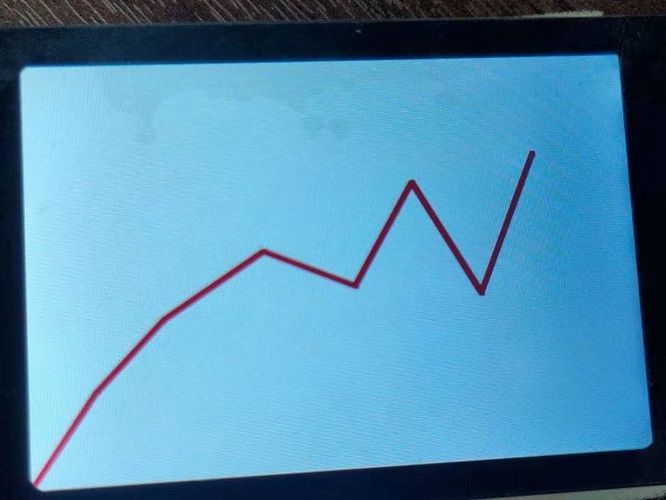
文档更新时间: 2021-08-09 17:19 作者:plj
