Add a UI page
- After initializing a project, the main_screen page is created by default, which is the page to be entered after booting. If you need to add other pages, you can click on Create Screen, enter a name and confirm.
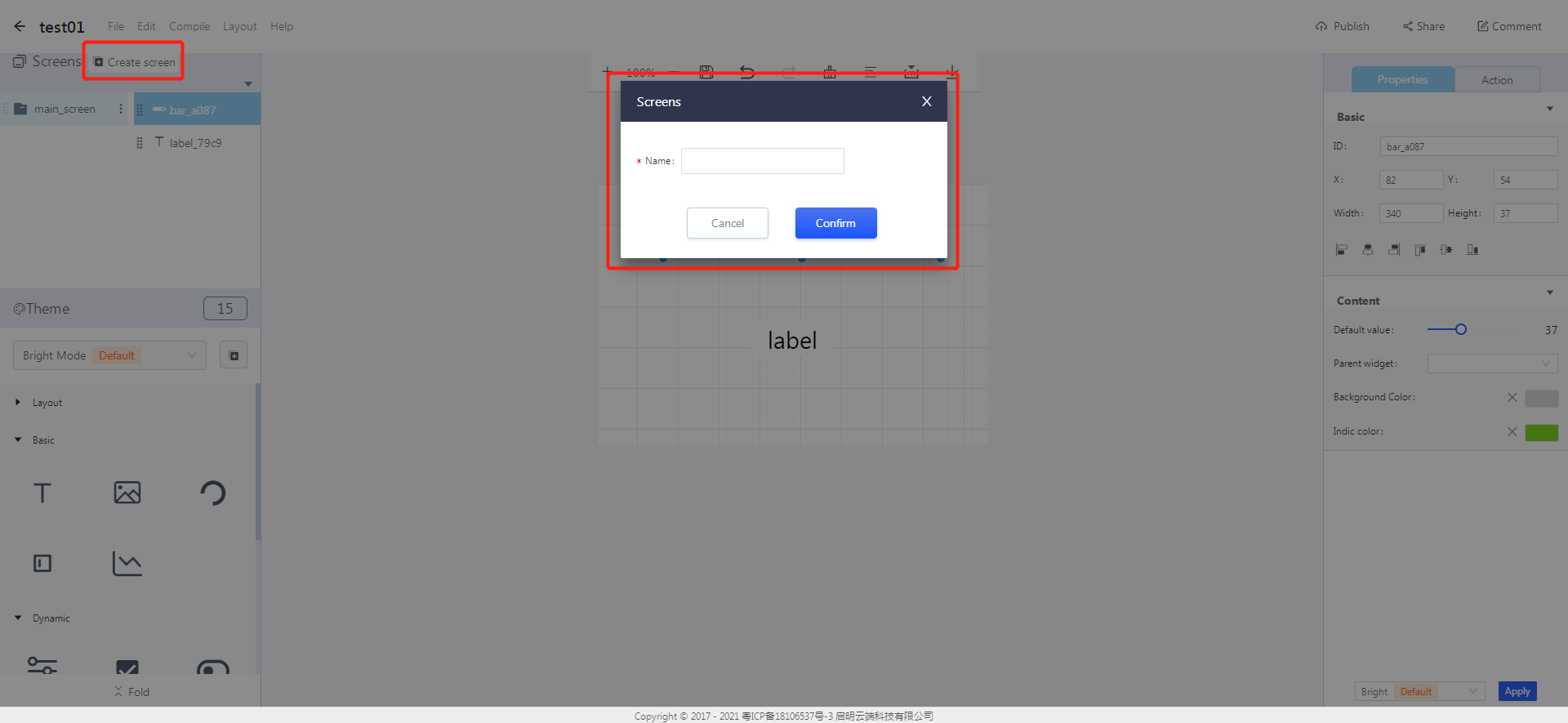
- You can set the properties for the new screen on the right side:
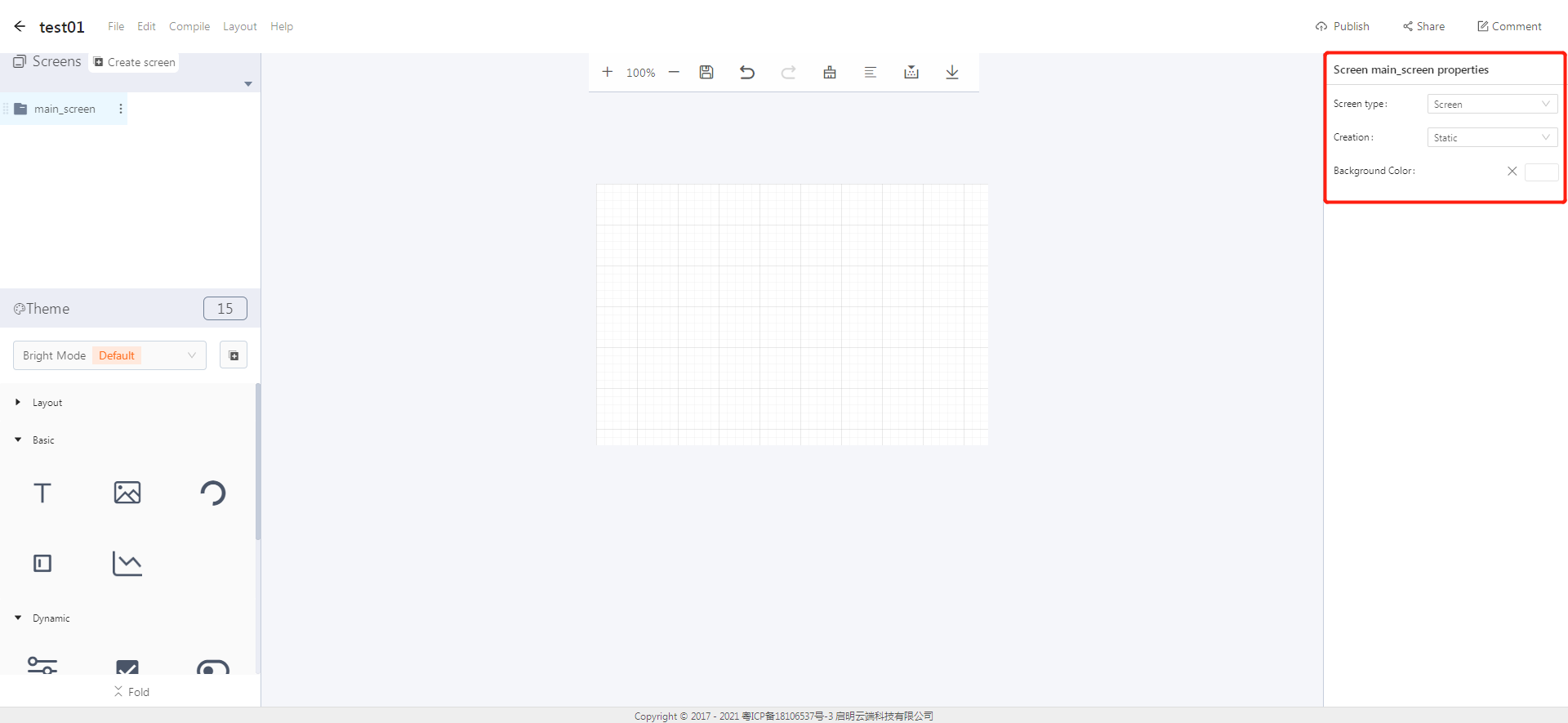
- Screen type:
- Screen: It is the default type for a new screen
- Dialog: It is used with the msg box widget
- Tag page: It is used with the tabview widget
- Container: It is used with the page widget
- Creation:
- Static
- Dynamic
- Background color:
- The background color of the display area can be set in the palette.
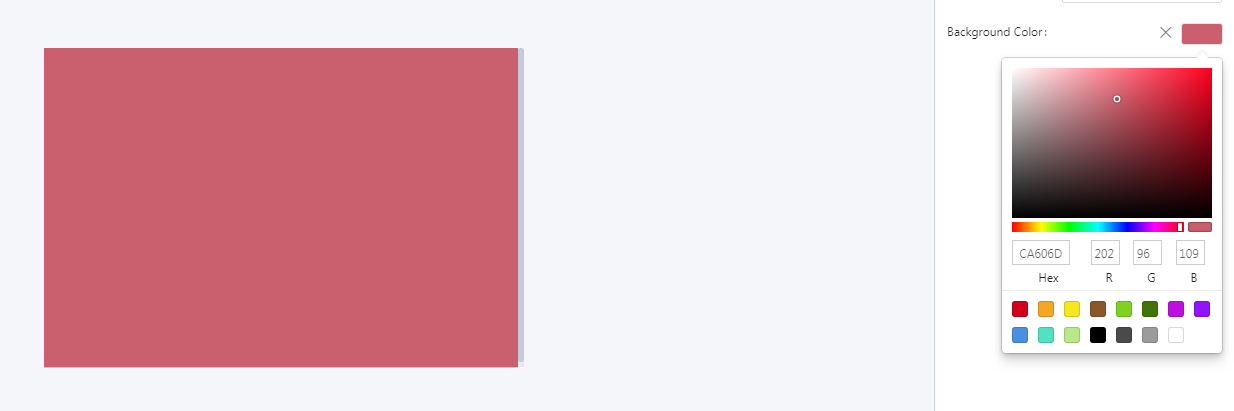
- The background color of the display area can be set in the palette.
文档更新时间: 2021-08-05 15:59 作者:plj
