Upload Custom Source Code
- Operation process
1. Write custom code

① test.c content
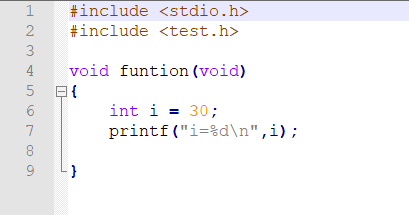
② test.h content
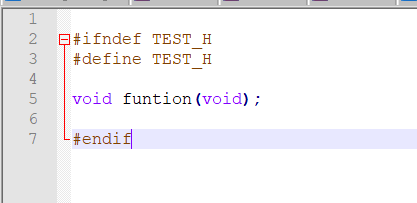
2. Upload custom source code to the project
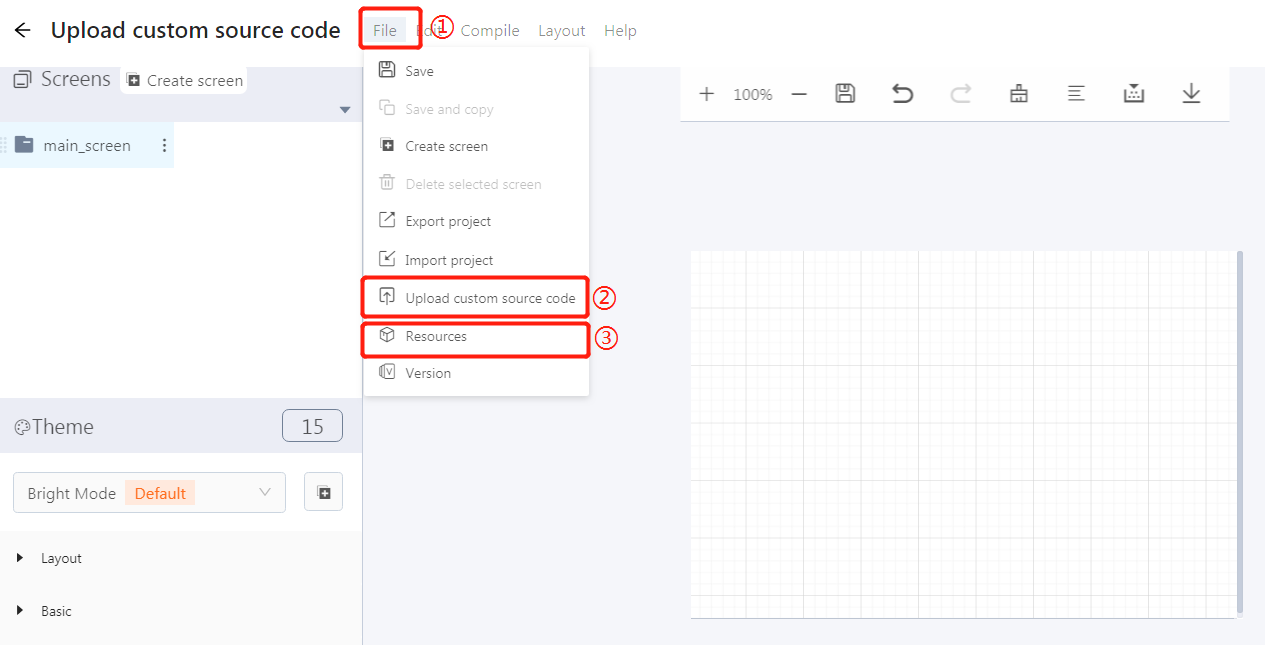
① Click File and the file list will expand.
② Click Upload custom source code and select the custom source code you have written.
③ Click Resources to check the uploaded custom code.
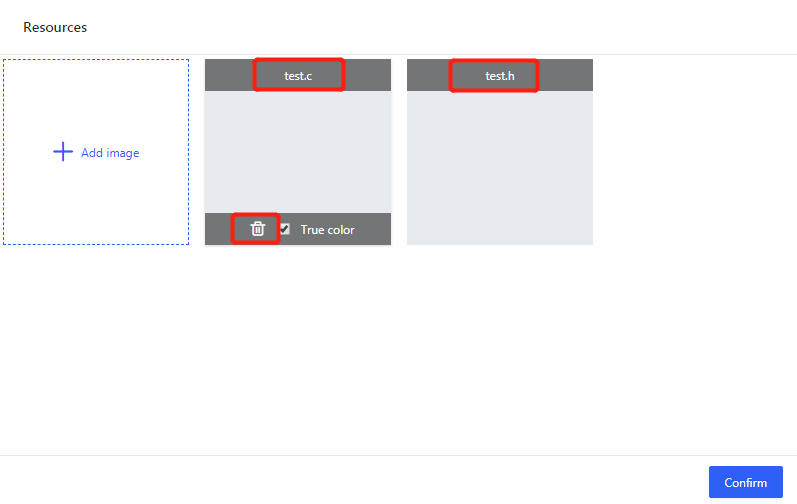
- Click the delete icon to delete the uploaded custom code.
3. Call function
ESP32:
- Blockly implementation
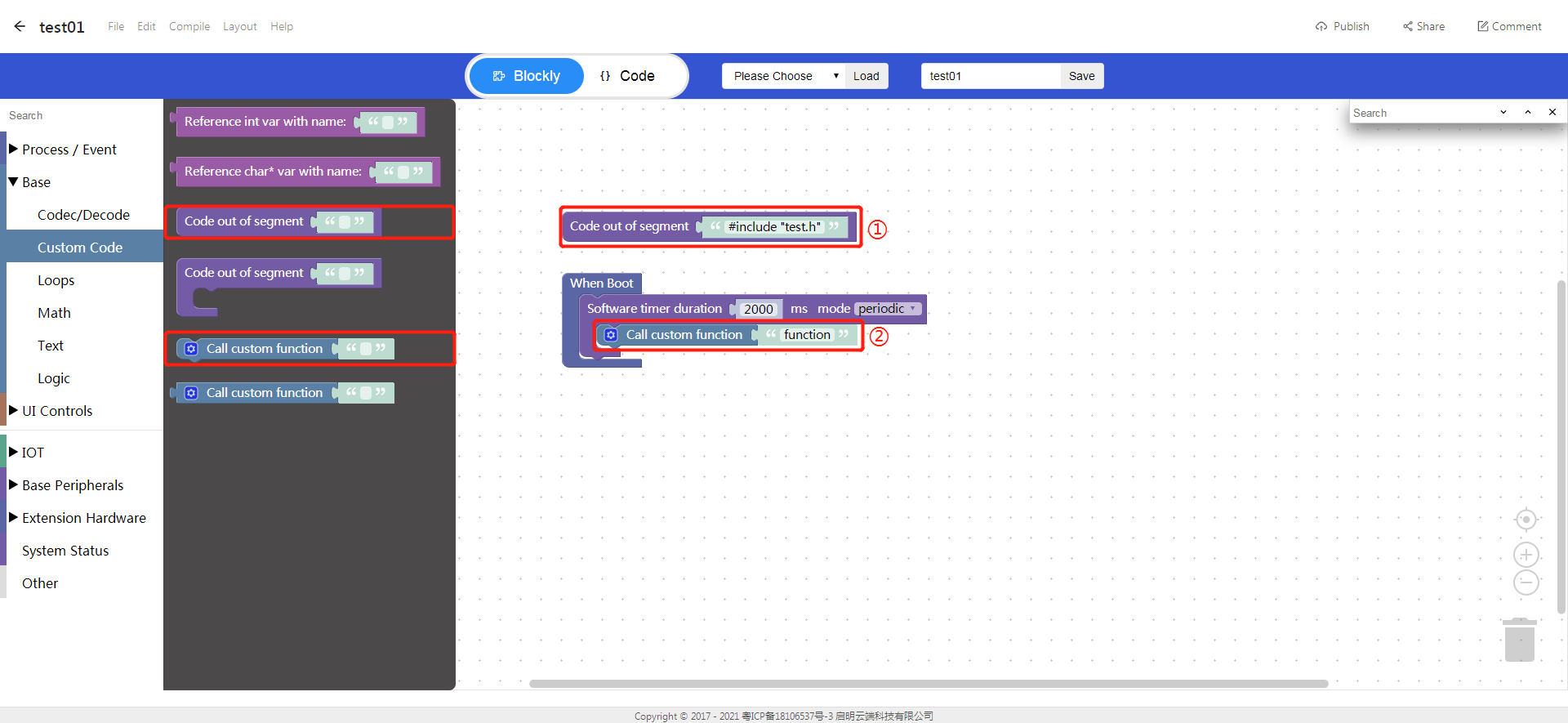
① Click Base->Custom Code->Code out of segment to add the test.h header file.
② Click Base->Custom Code->Call custom function.
{ }code

① Add the test.h header file.
② Call custom function.
SigmaStar:
- Blockly implementation
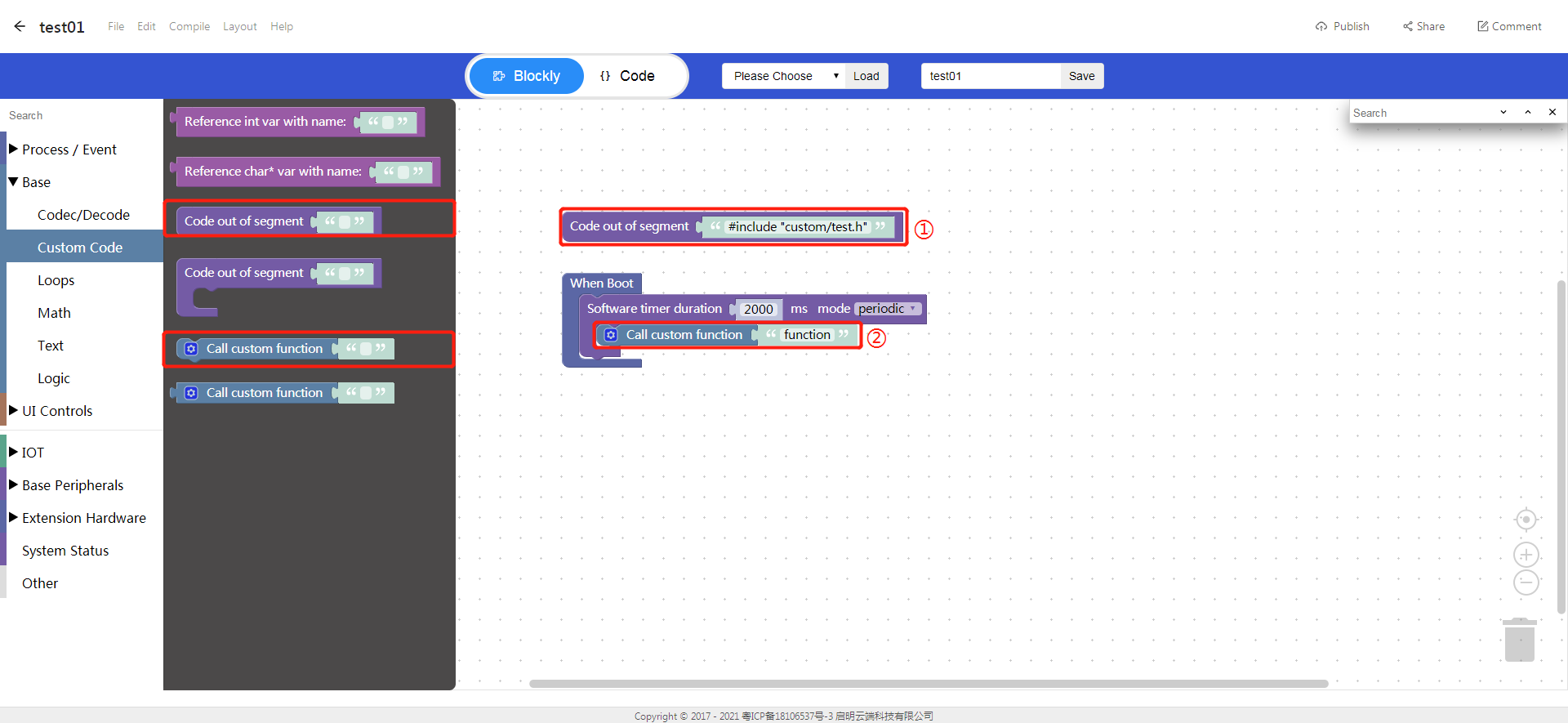
① Click Base->Custom Code->Code out of segment to add the test.h header file.
② Click Base->Custom Code->Call custom function.
{ }code
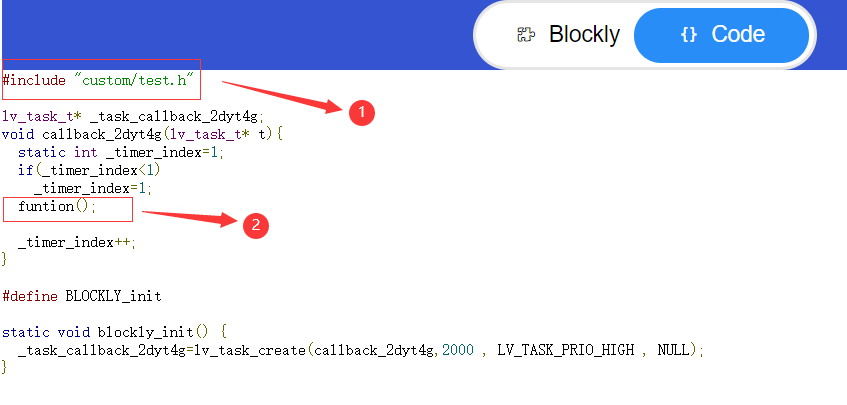
① Add the test.h header file.
② Call custom function.
Note: The custom code uploaded on SigmaStar will be stored in the custom directory。
文档更新时间: 2021-08-03 16:15 作者:plj
