Operation of Development Board
The development board of the 8MS platform can be implemented to update the firmware of the development board through the network without downloading the firmware.
Please follow the steps below for different chip platforms.
SIGMASTAR series
- ① Log in to the 8ms platform->Account Center->Bind device ID,enter the device ID in the Mac address label affixed on the development board to the corresponding position and complete the binding.
- ② Compile the 8ms project of the corresponding platform.
- ③ Confirm that the development board is connected to the network.
- ④ Click the run button of the development board. The development board automatically obtains the firmware and runs.
Note: If there is no corresponding label on the development board, please type ifconfig in the command line to obtain the Mac address. As shown in the figure below, the Mac address appears as 14:C1:FF:01:4F:FB, and the corresponding device ID is 14C1FF014FFB.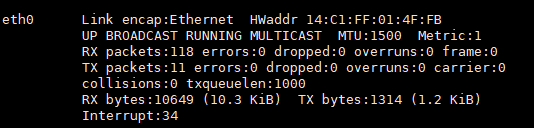
Espressif’s ESP32 series
Not yet open
文档更新时间: 2021-08-18 21:29 作者:plj
