Roller
- The icon of a roller is shown in the figure.

1. Create a roller
- You can create a roller widget by clicking the roller icon in the widget box, as shown in the figure below.
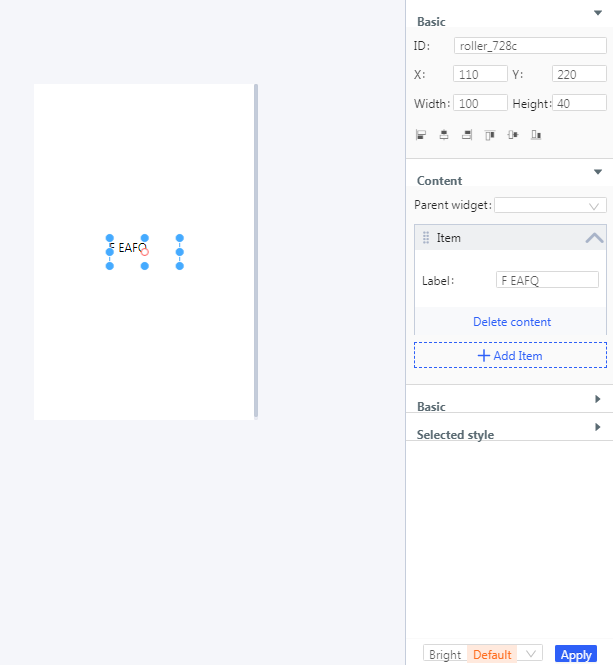
2. Set the basic properties for a roller
- In the widget properties area, you can set the default value, visible rows, text style for a roller, and a click event is to be achieved by editing code blocks.
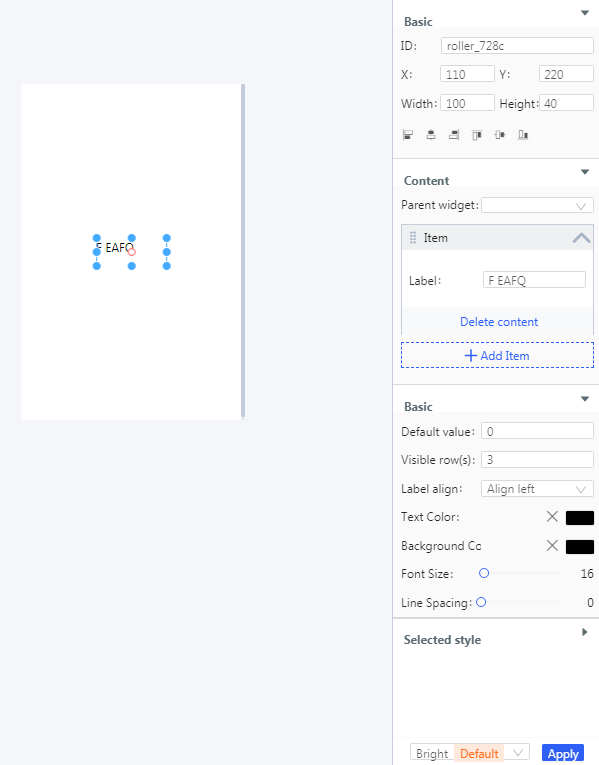
3. Set the style for a selected item
- Click on the selected style drop-down on the right side of the editing area to set the actual effect for a selected item.
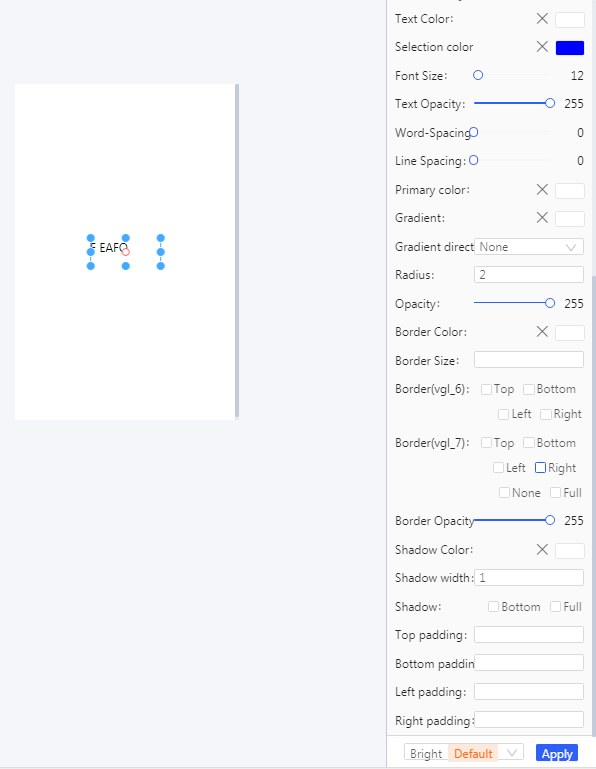
- Reference example:http://doc.8ms.xyz/docs/case-tutorial-en/case-tutorial-en-1cmicv40l4601
文档更新时间: 2021-07-28 14:04 作者:Win
