3.11 Checkbox
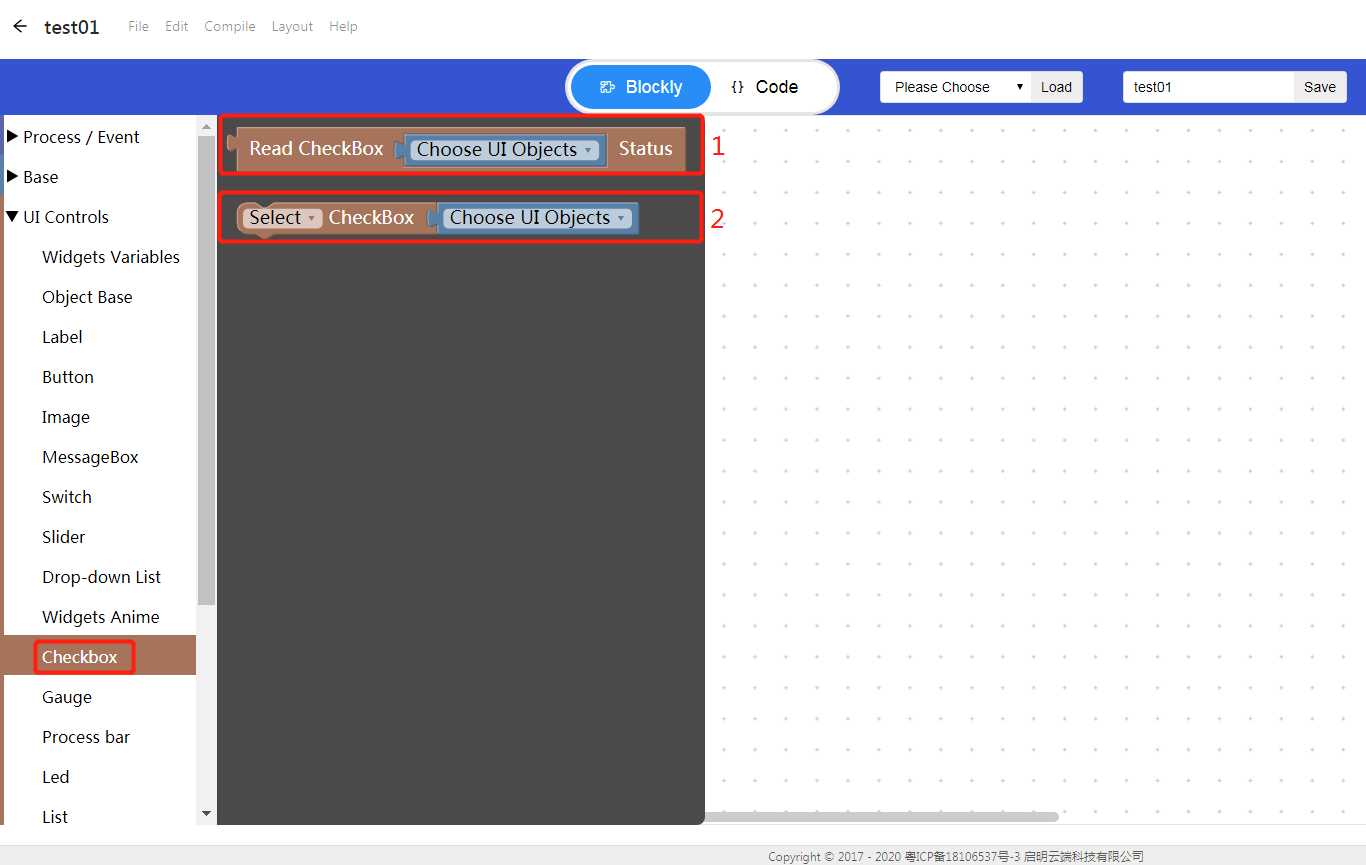
“1” Click “Choose UI Objects” to choose the corresponding widget id to bind the widget.
“2” Choose “Select” or “Unselect” depending on the actual needs; Click “Choose UI Objects” to choose the corresponding widget id to bind the widget.
“3” Reference example: http://doc.8ms.xyz/docs/case-tutorial-en/case-tutorial-en-1cmicvva5d1pd
文档更新时间: 2021-06-22 15:19 作者:Win
