Line

1. Create a line
- You can create a line widget by clicking the line icon in the widget box as shown in the figure below and then add coordinate points to the polyline.
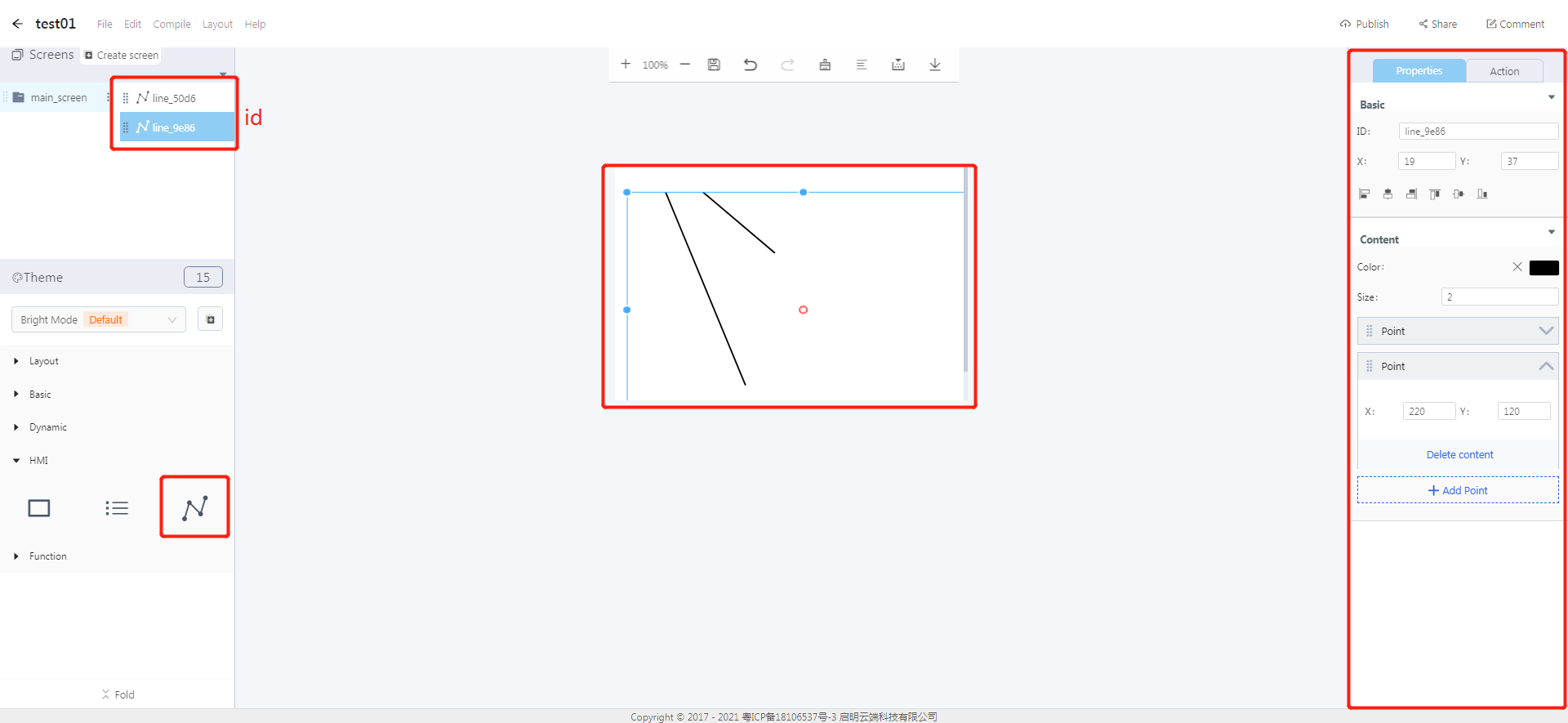
Notes: You need to add two or more coordinates and the added coordinate points must be on the screen, otherwise the line cannot be seen.
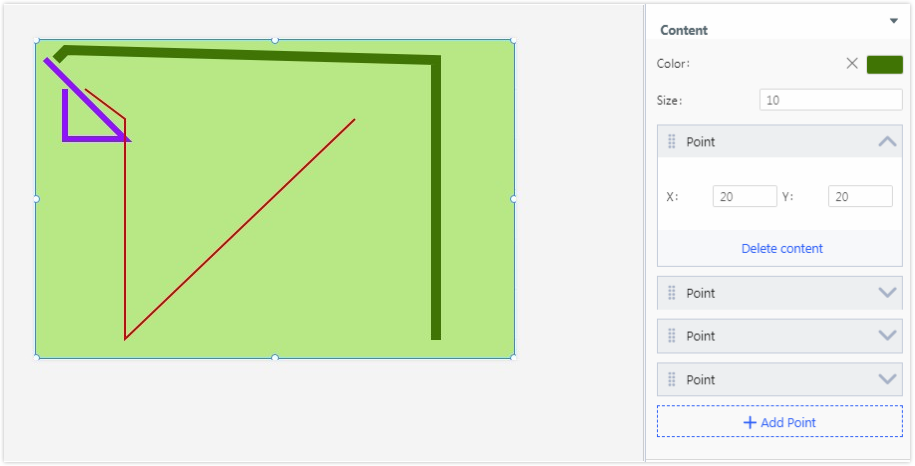
2. Set the actual style for a line
- Click the content drop-down in the widget properties area and change the color and the width of the line.
文档更新时间: 2021-07-28 13:58 作者:Win
