Slider
- A slider is like a progress bar with a knob. When you drag the knob, the value will change.

1. Create a slider widget
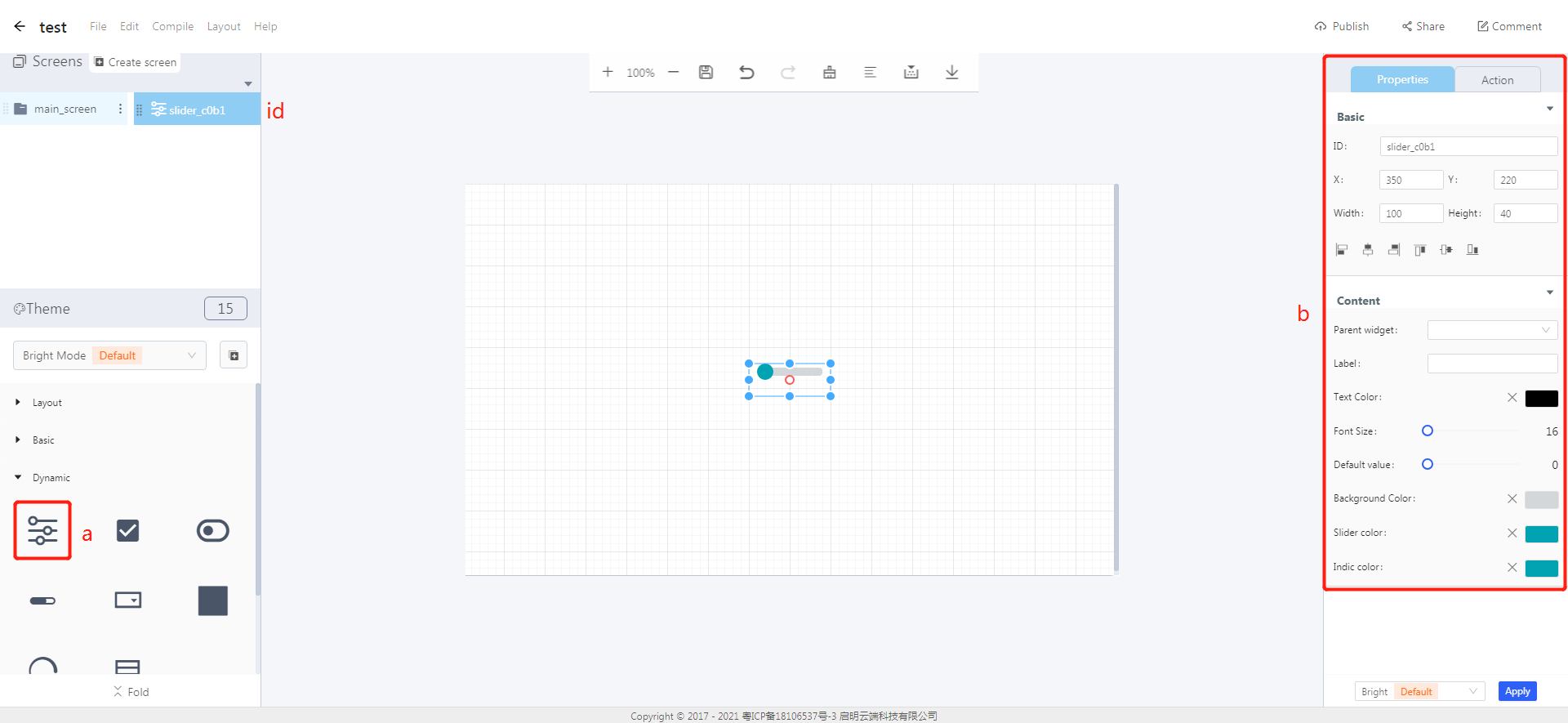
You can create a slider widget by clicking on the slider icon in the widget bar and it will appear in the editing area, as shown in the figure above.
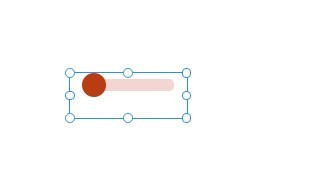
2. Set a slider widget
Click on the content drop-down in the widget properties area to set the default value and the appearance of a slider.
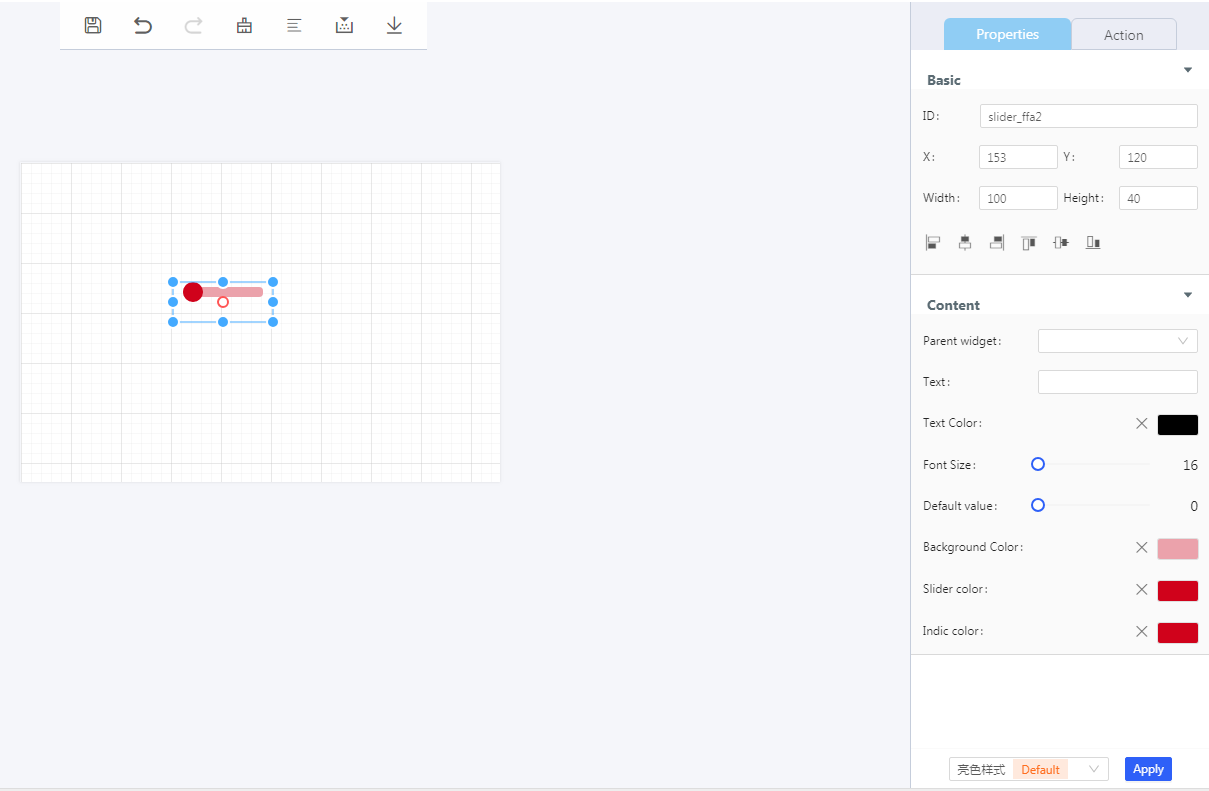
- Reference example: http://doc.8ms.xyz/docs/case-tutorial-en/case-tutorial-en-1cmid1p6nhfff
文档更新时间: 2021-07-13 16:10 作者:Win
