1.1 UI
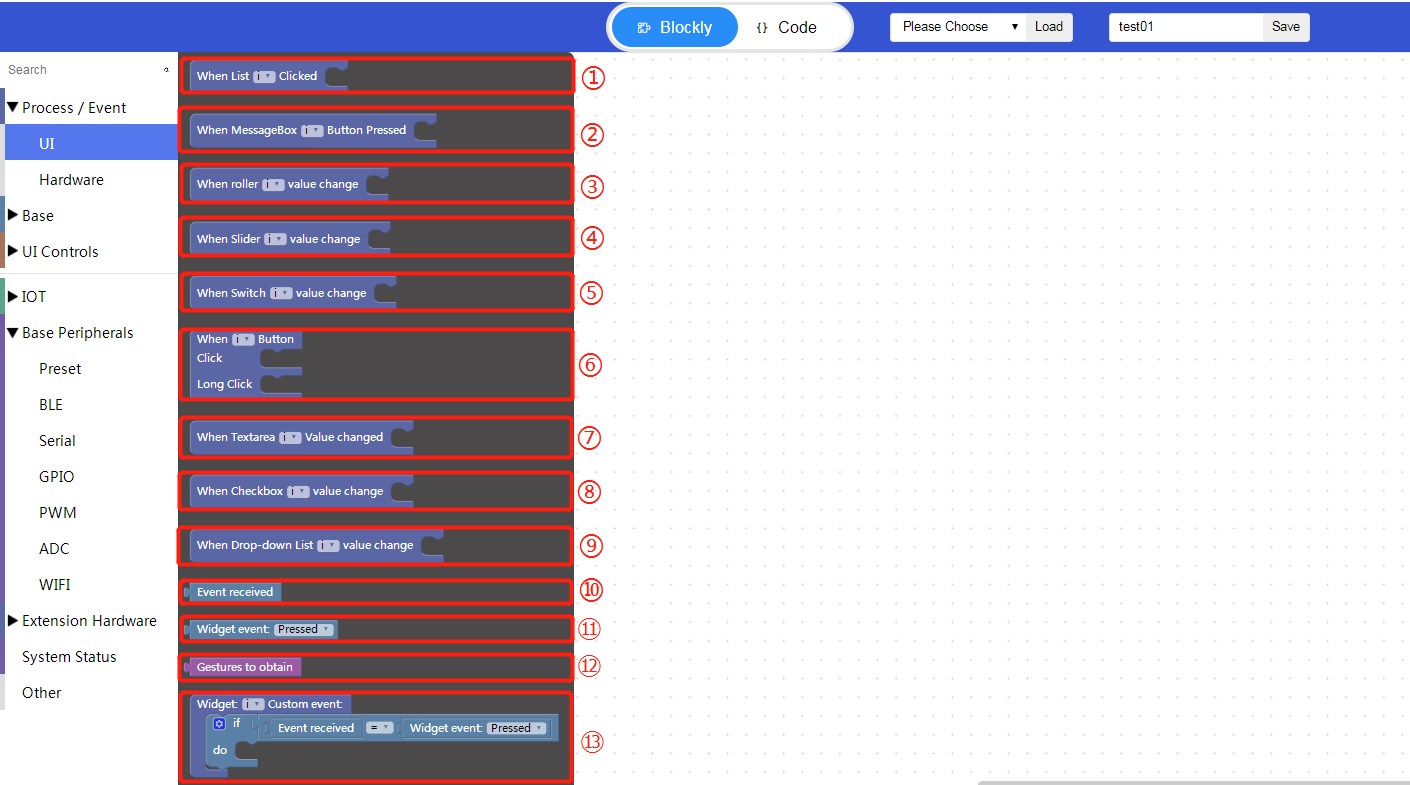
“①” When List “i” clicked—Modify “i” to the list widget id to bind the widget.
“②” When MessageBox “i” button pressed—Modify “i” to the msgbox widget id to bind the widget.
“③” When Roller “i” value change—Modify “i” to the roller widget id to bind the widget.
“④” When Slider “i” value change—Modify “i” to the slider widget id to bind the widget.
“⑤” When Switch “i” value change—Modify “i” to the switch widget id to bind the widget.
“⑥” When “i” Button clicked or long clicked— Modify “i” to the button widget id to bind the widget.
“⑦” When Textarea “i” value change—Modify “i” to the textarea widget id to bind the widget.
“⑧” When Checkbox “i” value change—Modify “i” to the checkbox widget id to bind the widget.
“⑨” When Drop-down List “i” value change—Modify “i” to the drop-down list widget id to bind the widget.
“⑩” Event received.
“⑪” Widget event, and the event type can be selected.
“⑫” Gestures to obtain.
“⑬” Widget “i” custom event. The selectable events include pressed, pressing, clicked, value changes, long pressed, keep long pressed, released, loss press, and deleted.
Note: You can select the corresponding callback event for a widget, or you can customize an event.
