Textarea
- The textarea icon is shown in the figure below.

- When we log into a platform, the area where we enter the username and password is a textarea.
1. Create a textarea widget
You can create a textarea widget by clicking on the textarea icon in the widget bar and it will appear in the editing area, as shown in the figure below.
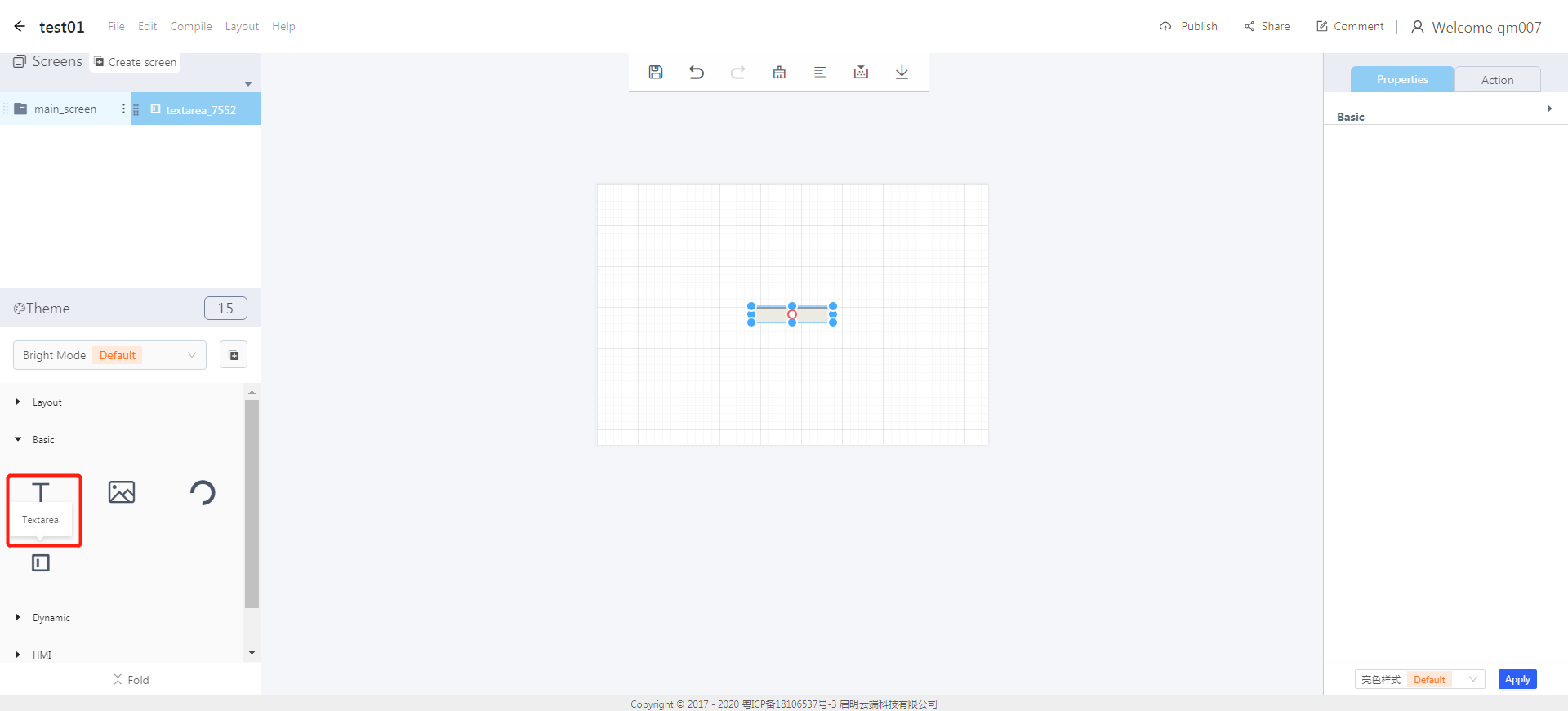
2. Set a textarea widget
Click on the Basic drop-down in the widget properties area to set the default value, placeholder, password mode(masked or unmasked) and the line mode, etc. Click action and change content action can be achieved by editing code blocks.
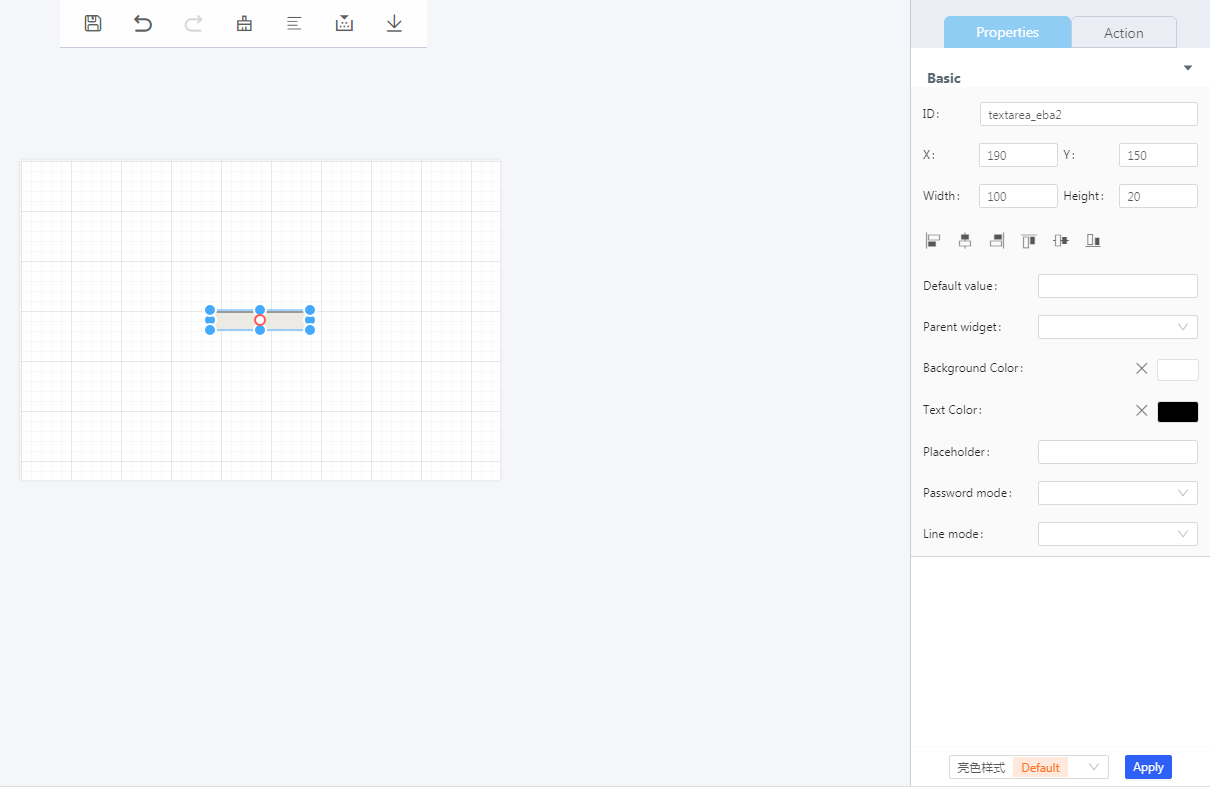
- Reference example: http://doc.8ms.xyz/docs/case-tutorial-en/case-tutorial-en-1cmictsgphf8b
文档更新时间: 2021-07-13 15:48 作者:plj
