Develop an offline voice project with Blockly
- Clone the Demo project in the APP store.
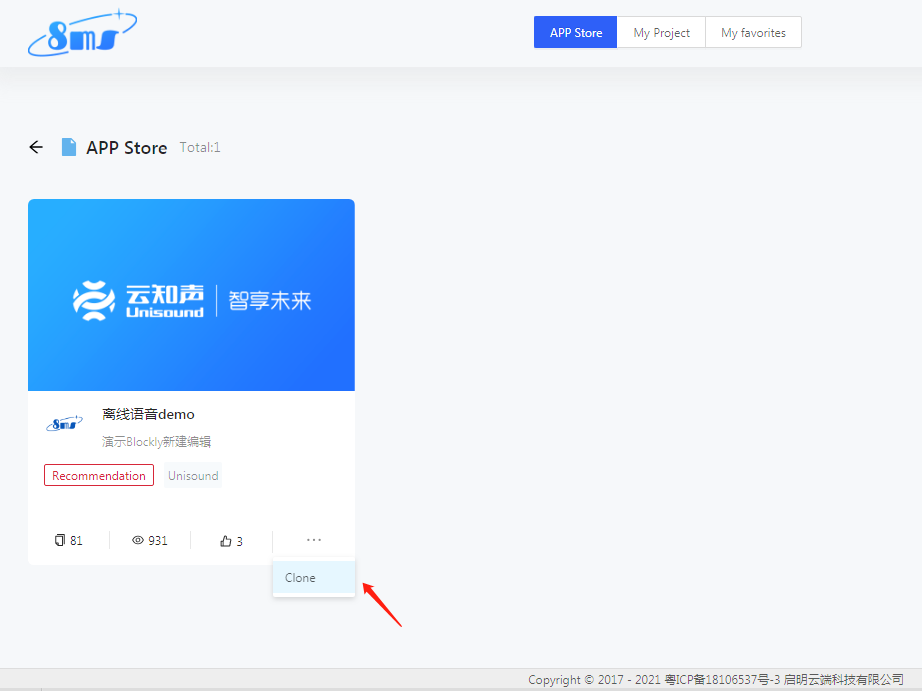
Tips: Because there are many configuration items for an offline voice project, it is recommended to clone the demo project directly to avoid missing some configuration items.
Edit the basic information of the cloned project in my project.
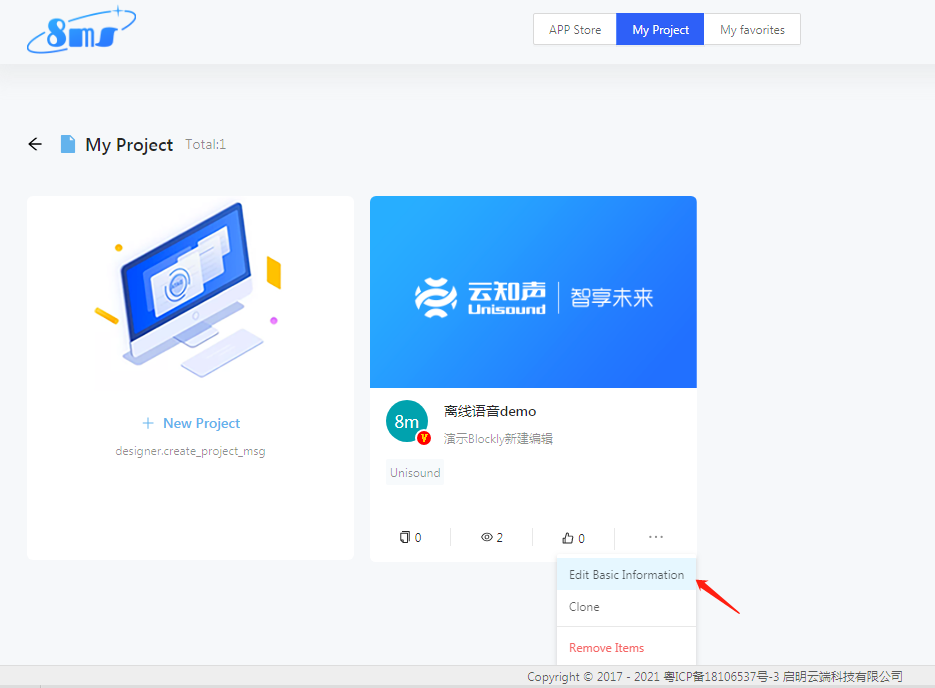
Enter the Blockly interface of the project.
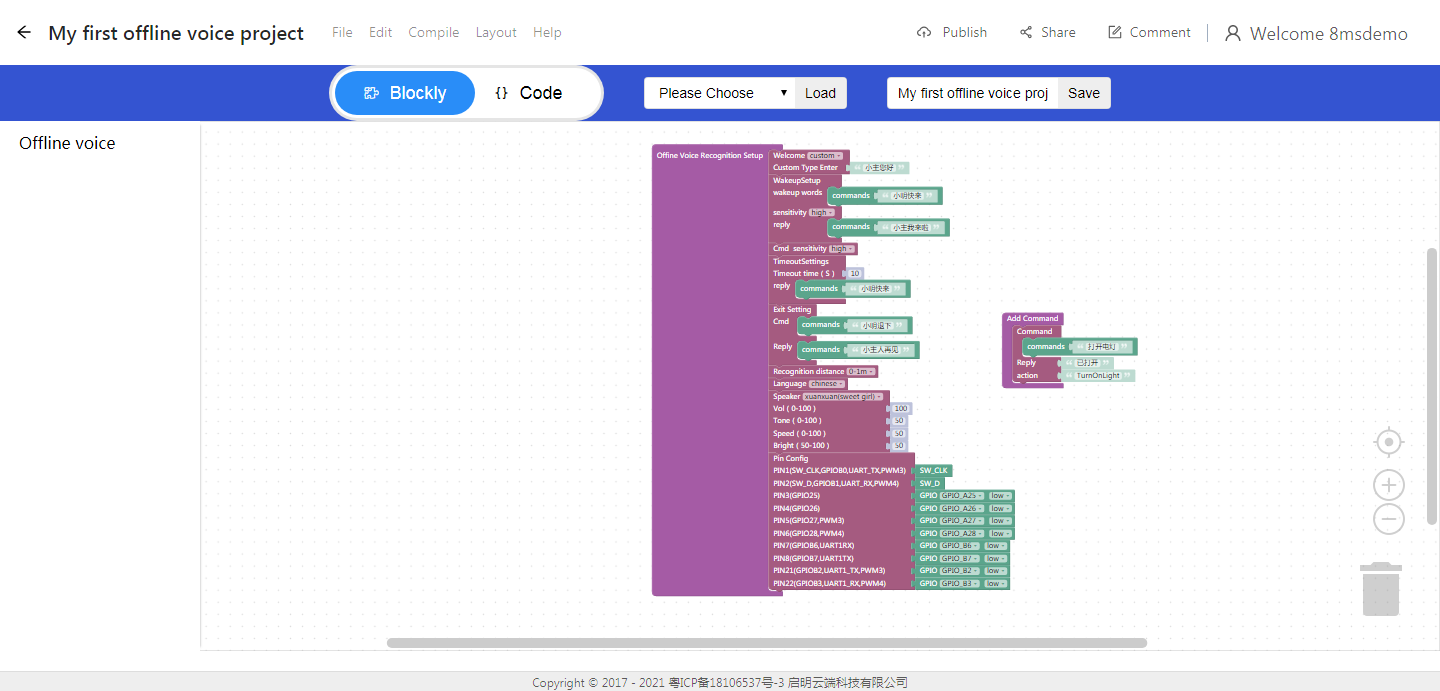
Please refer to the offline voice manual to check the specific instructions for Blockly items.
- After modifying the relevant command entry, click to compile the project.
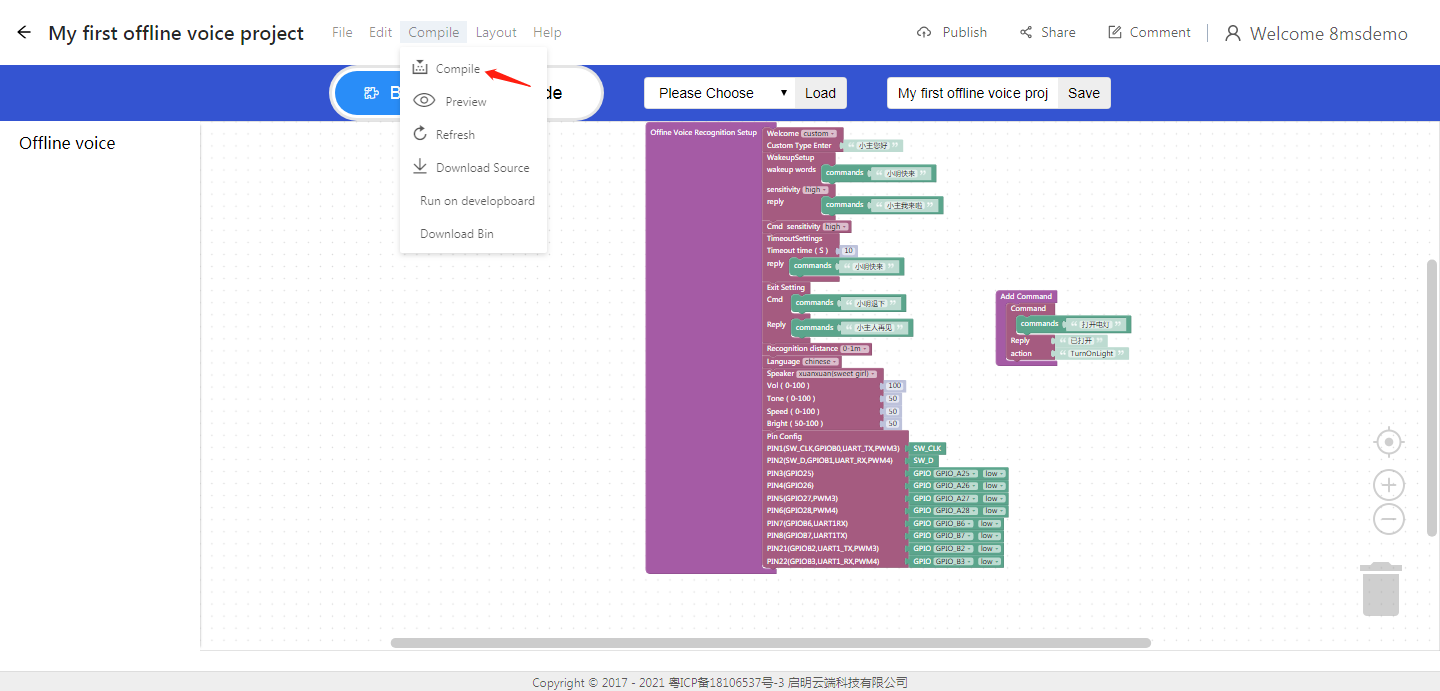
The pop-up compile log contains the following information, which indicates that the compilation is in progress. The compilation process takes about 10 minutes.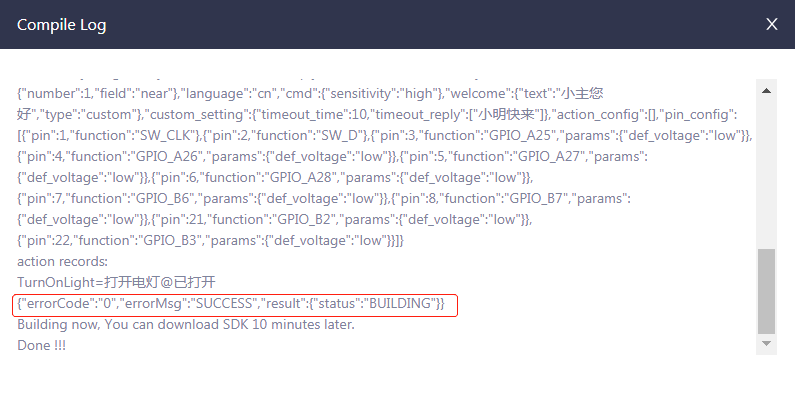
- Download the Bin file.
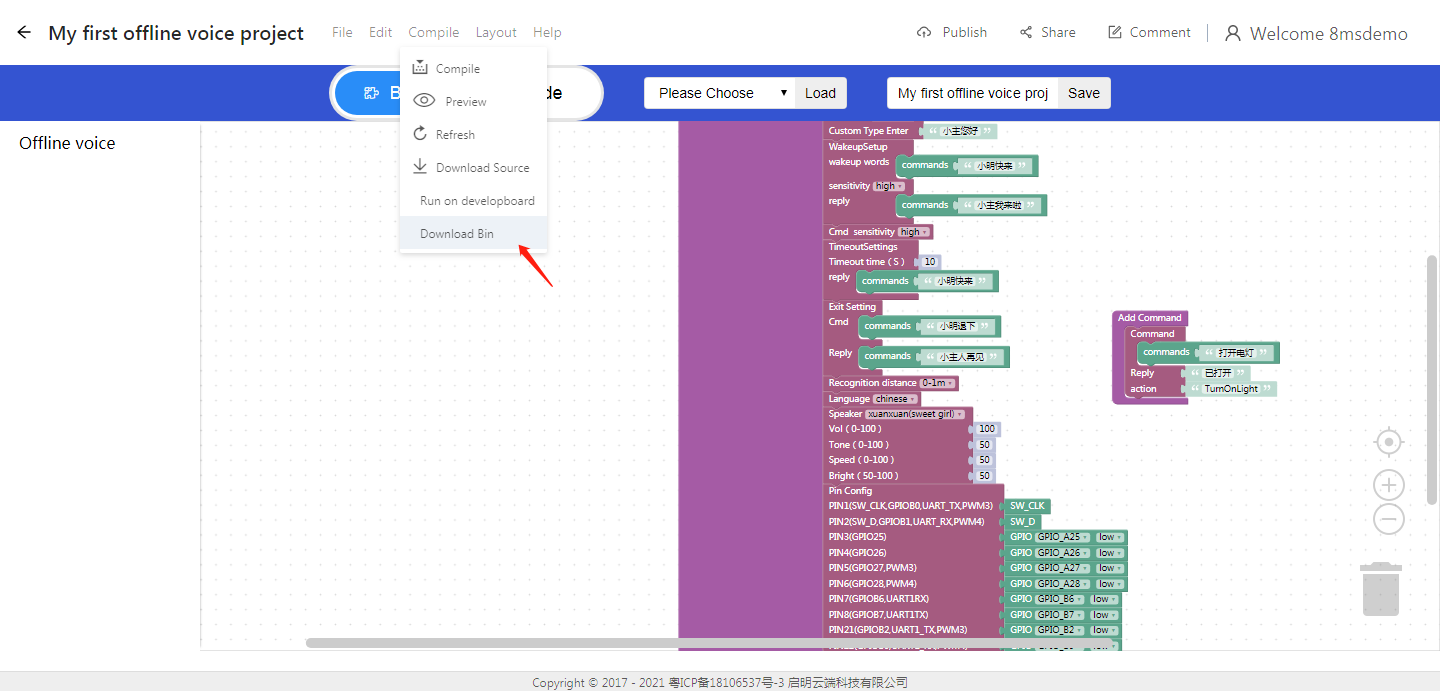
If the download succeeds, it will be a compressed package of more than 30M.
If the download fails, it will be an 85-byte file.
You can open the file with a text editor to view the error message.
