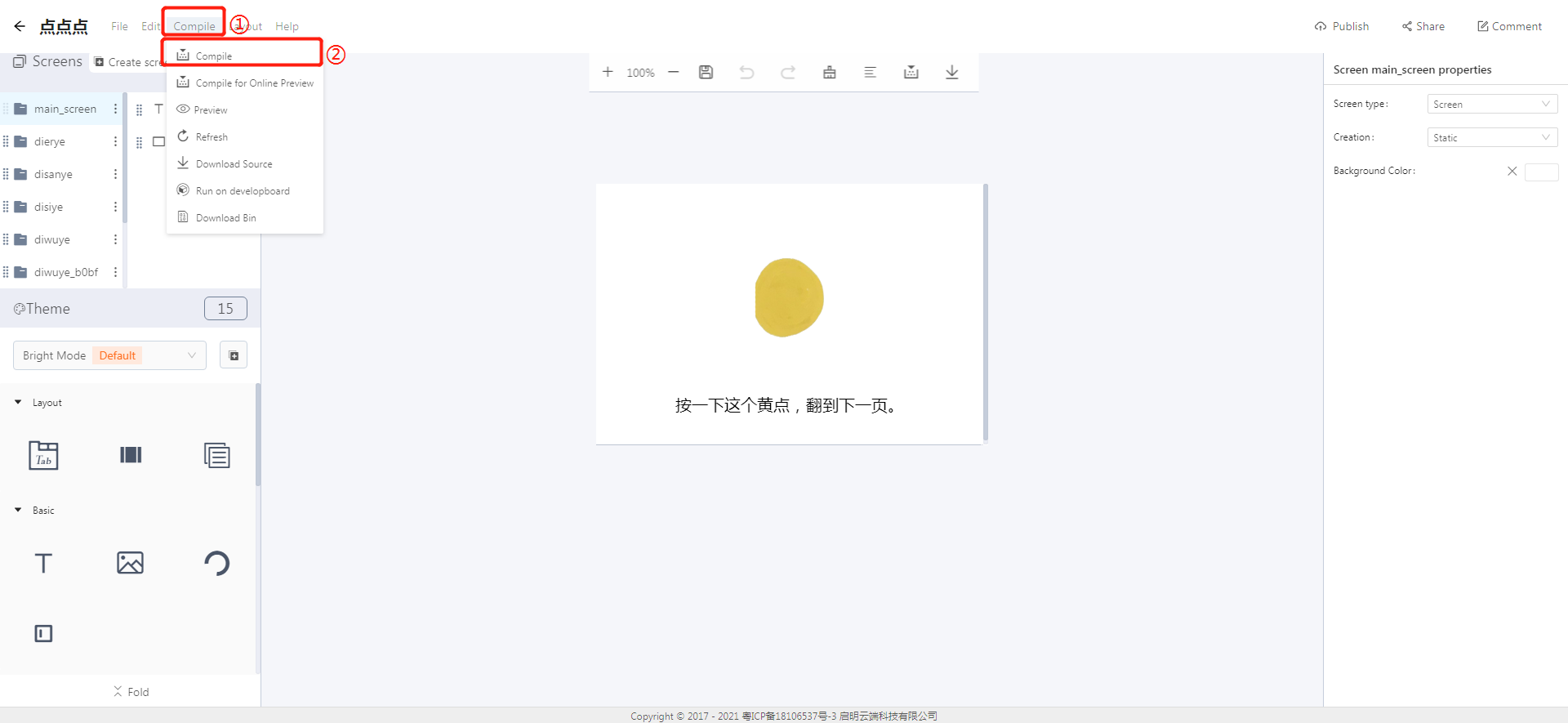Get Started(Clone a Project in APP Shop)
Note: If you compile a project directly in APP Shop, it will prompt “No operation authority”. So you need to clone the project first and then compile it.
1. You can select a project to clone according to the hardware platform classification.
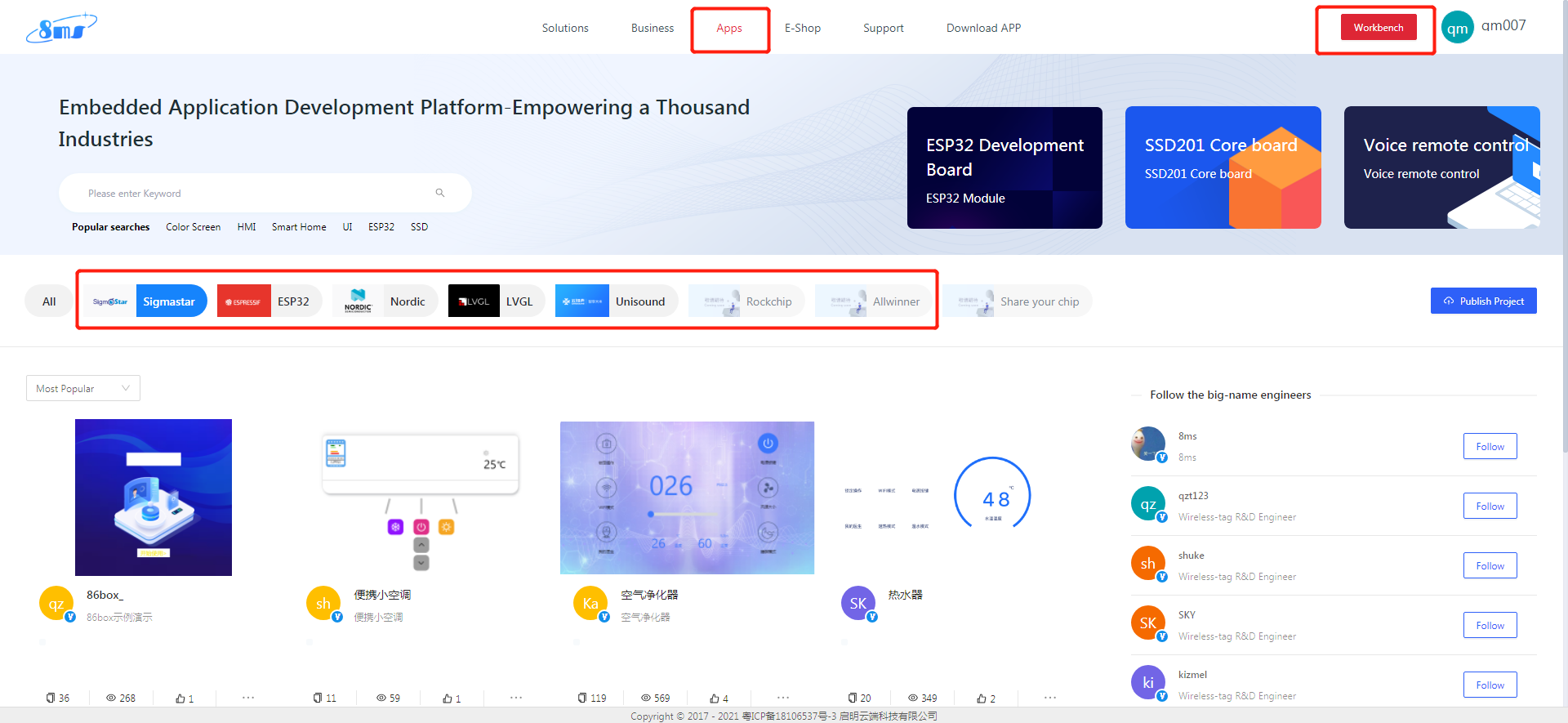
2. Click on “Clone”.
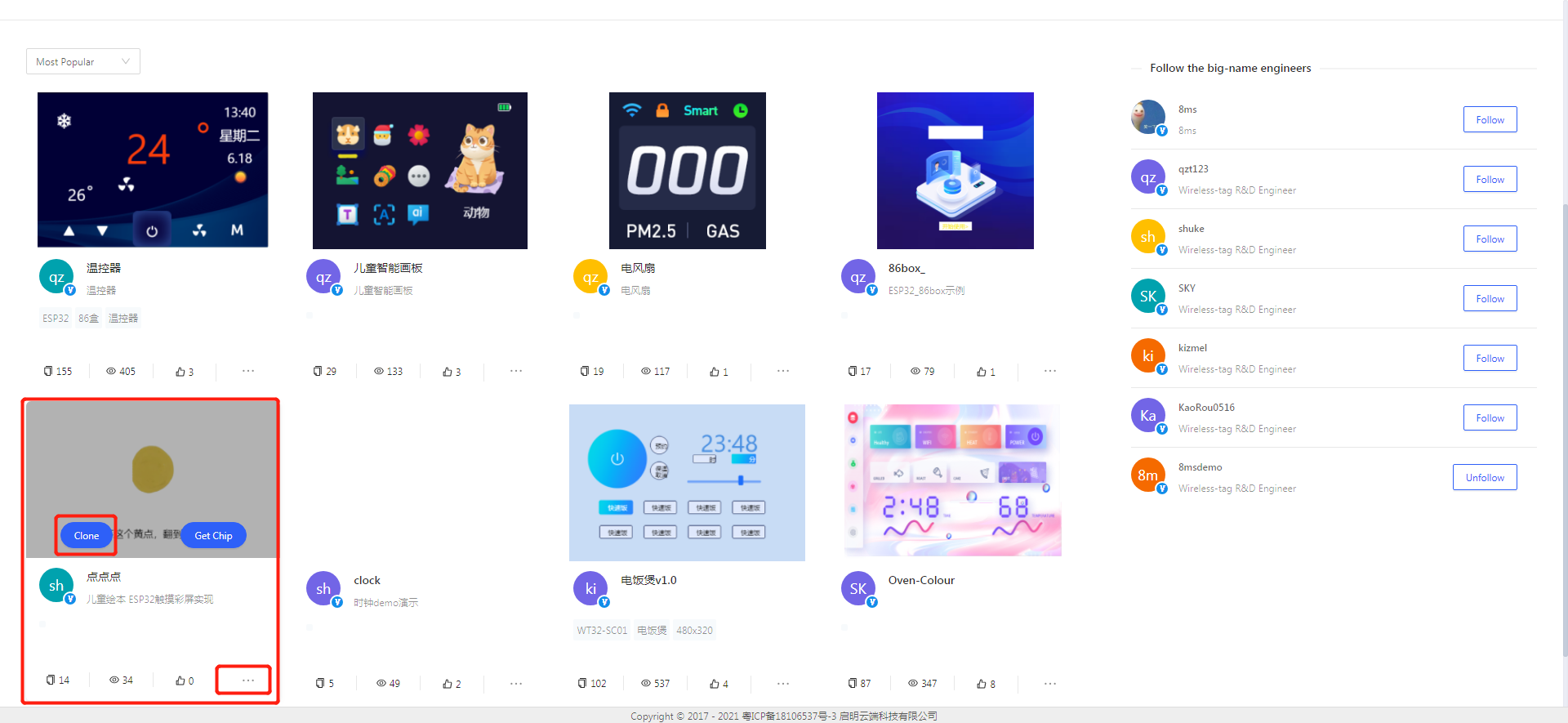
3. It will pop up a message “Copied Successfully”.
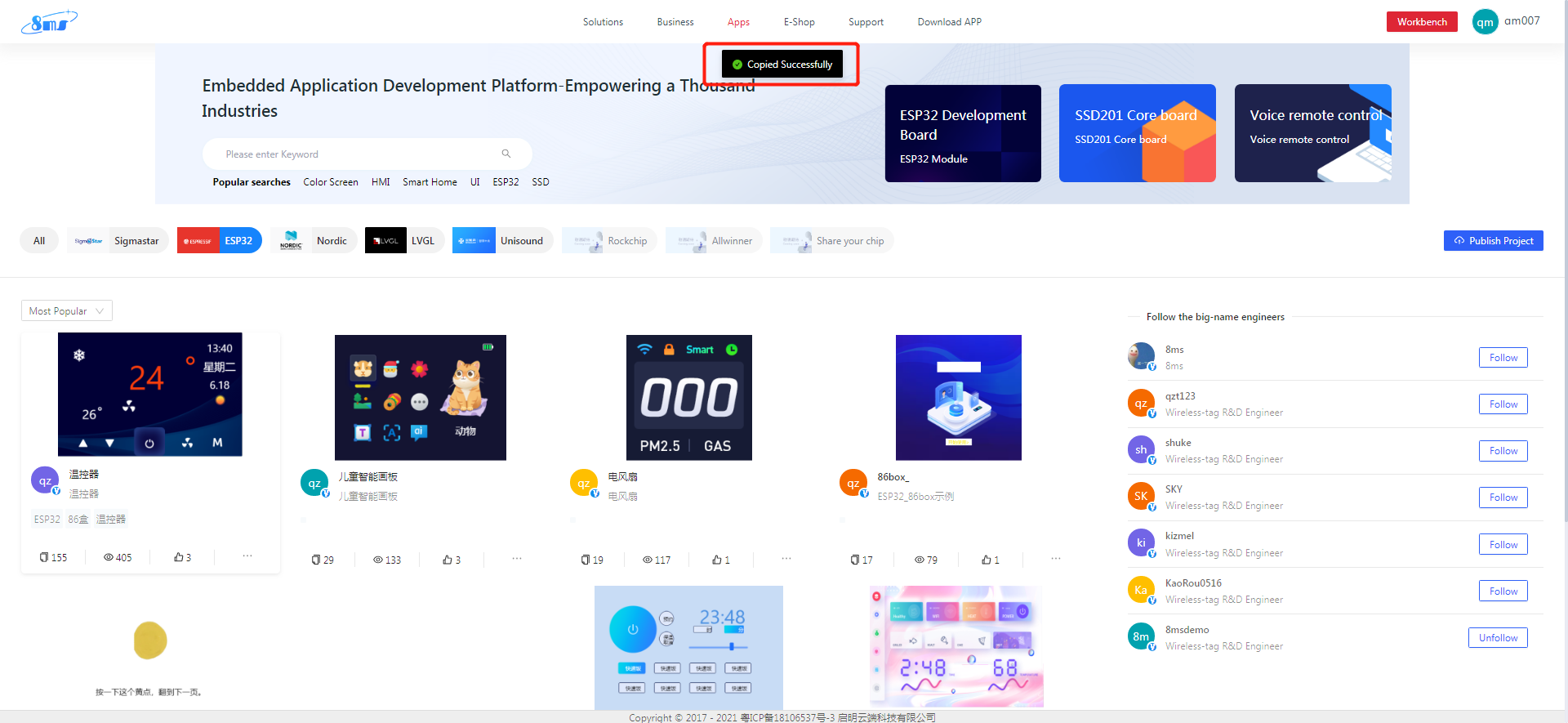
4. Enter your workbench to check the cloned project.
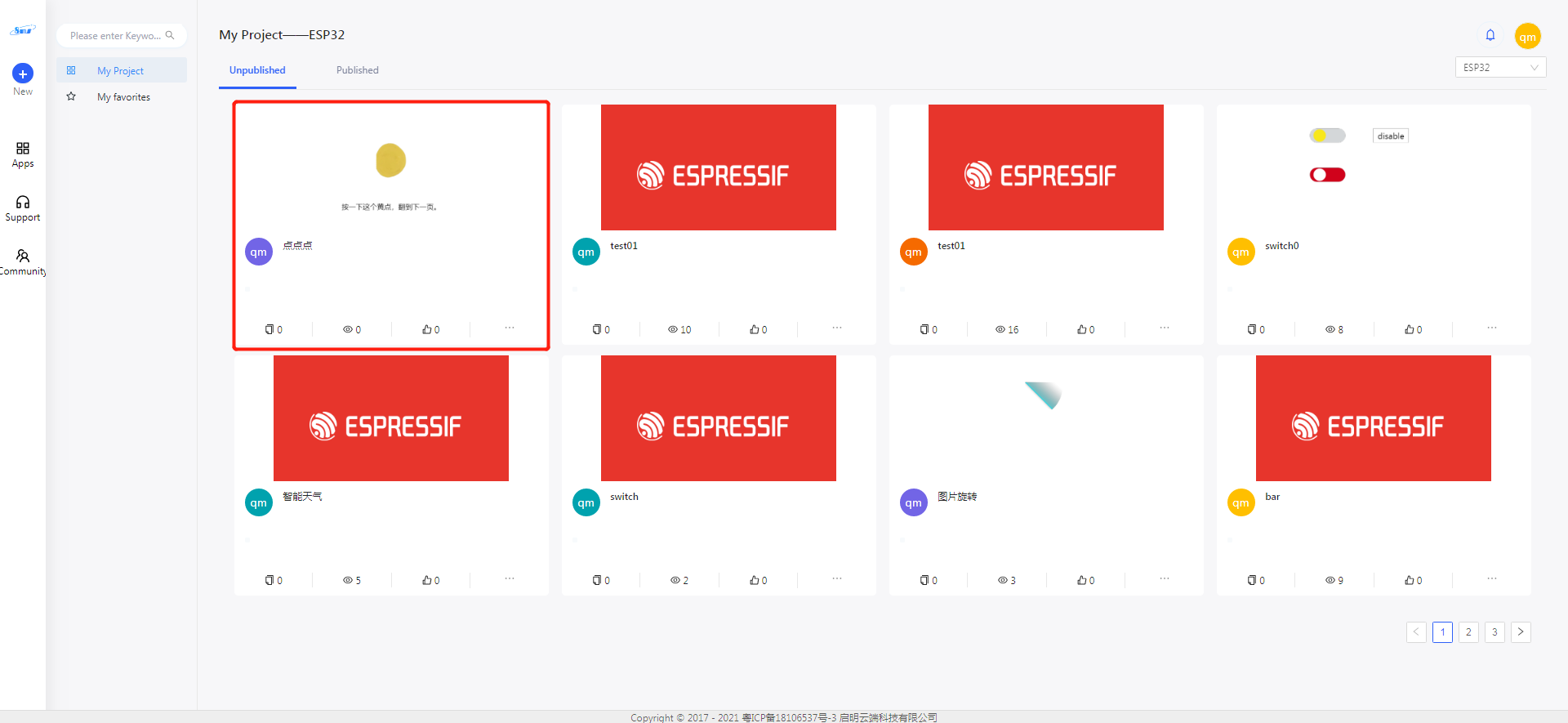
5. Click on “Compile” to compile the cloned project(Take “点点点(Dots)” as an example).
Click on ① “Compile”->② “Compile”.
6. The project is compiled successfully.
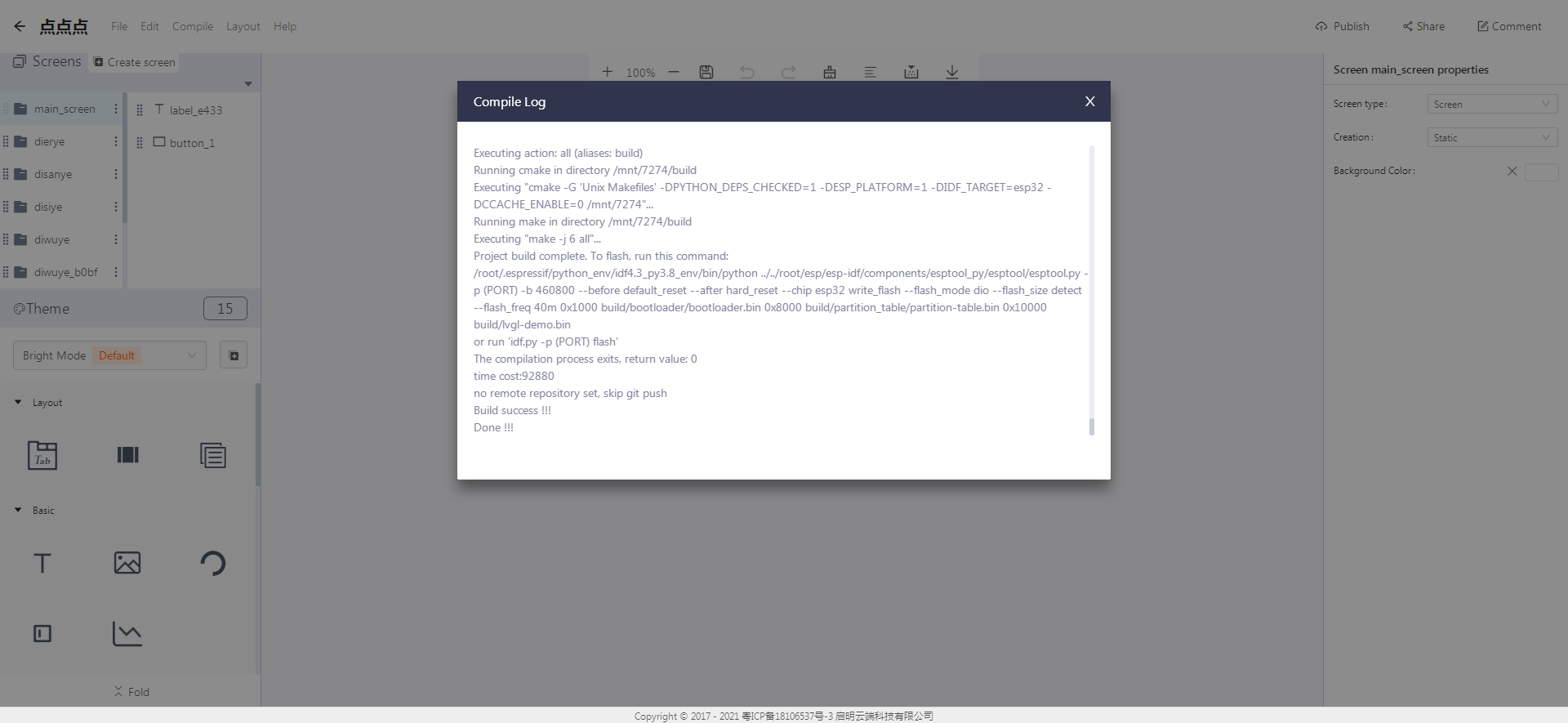
7. Flash the project to the hardware platform.
Click to download Bin files(as shown in ③).
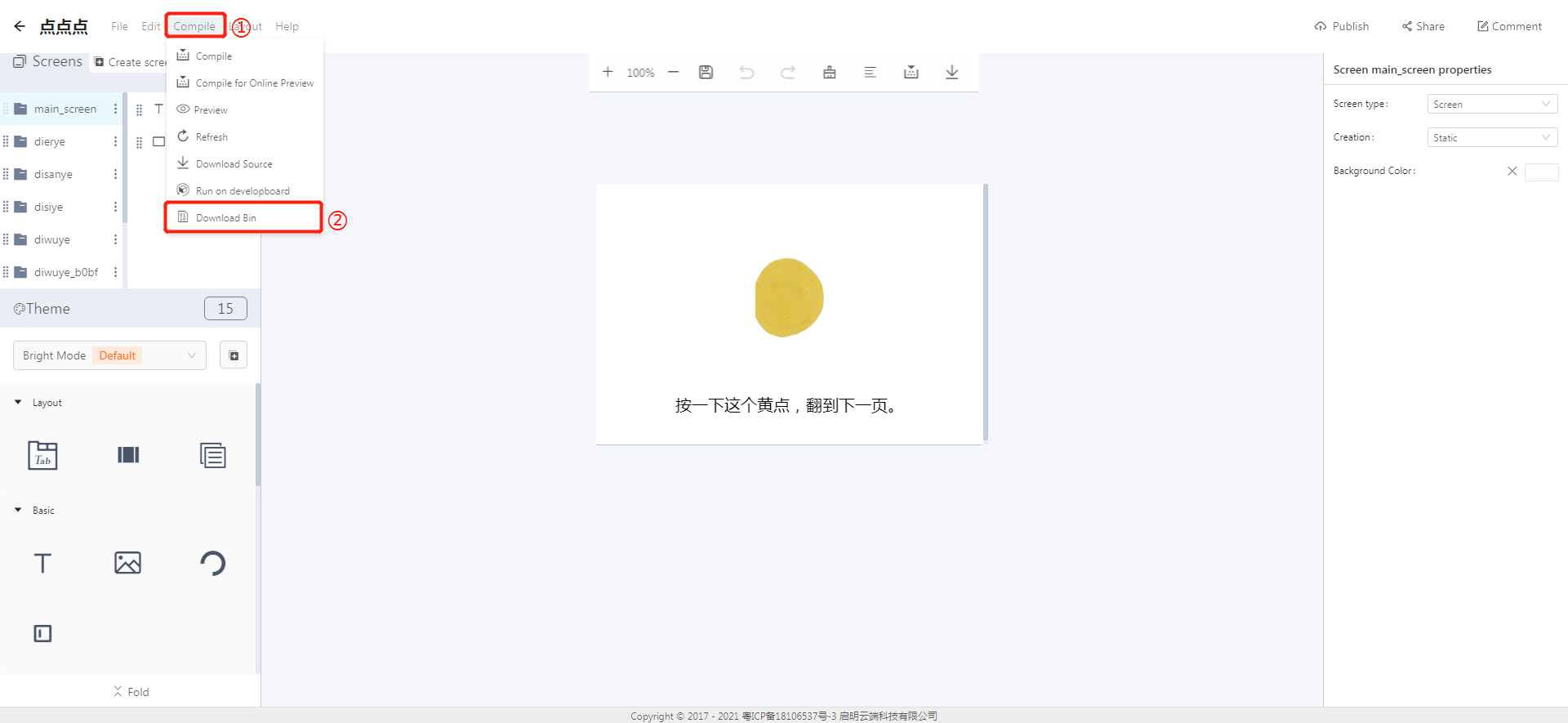
8. Flash Bin files with a flash tool.
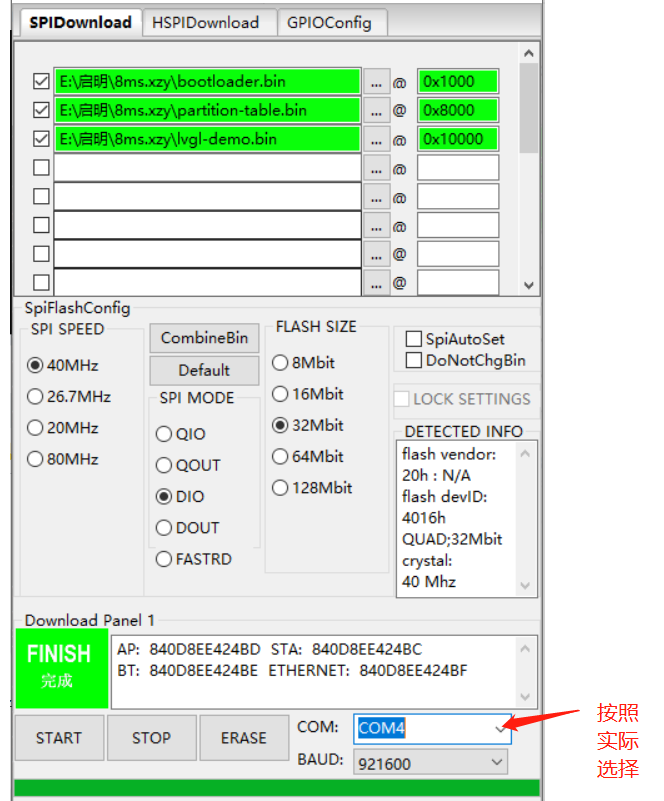
9. The project is downloaded to the hardware platform successfully.
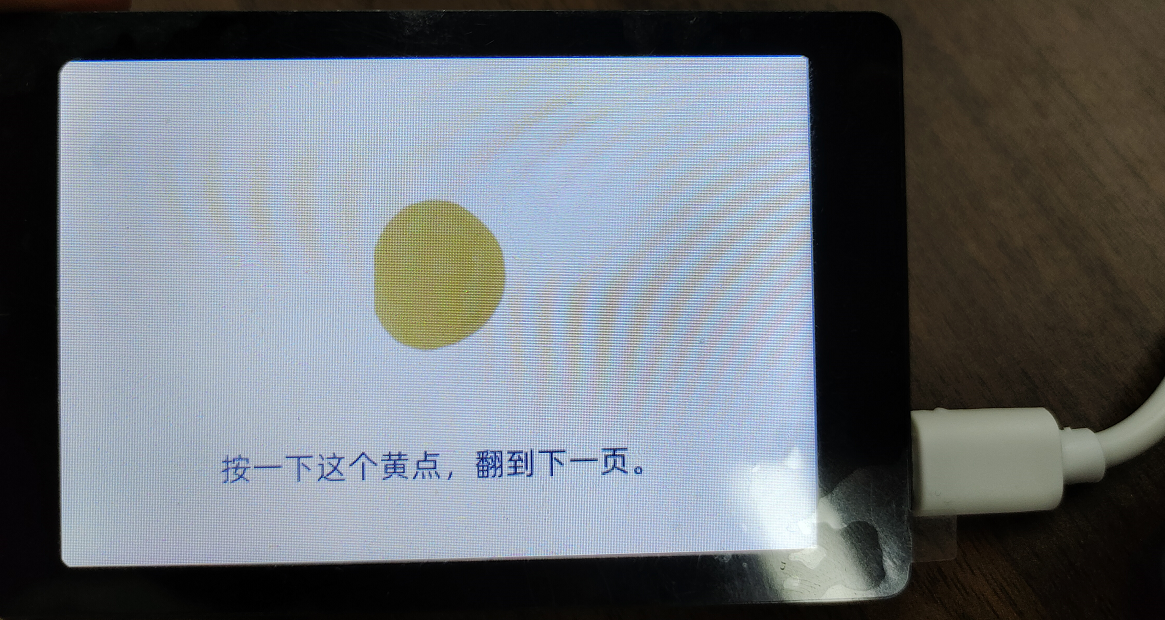
文档更新时间: 2021-08-06 10:47 作者:plj