3.8 Slider
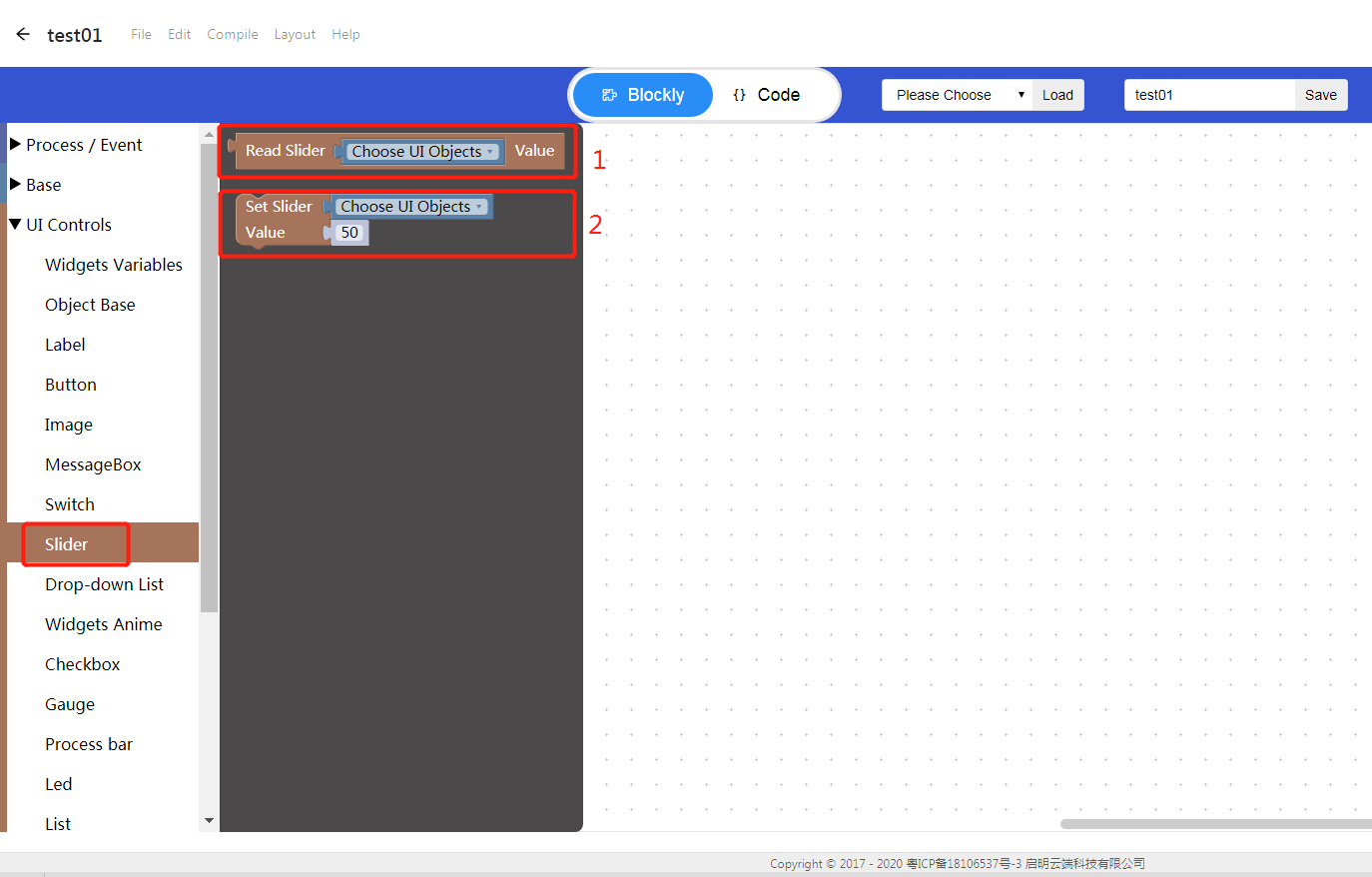
“1” Click “Choose UI Objects” to choose the corresponding widget id to bind the widget.
“2” Click “Choose UI Objects” to choose the corresponding widget id to bind the widget; Modify the value “50” to the slider value you need.
Example
- Create a button widget and a slider widget
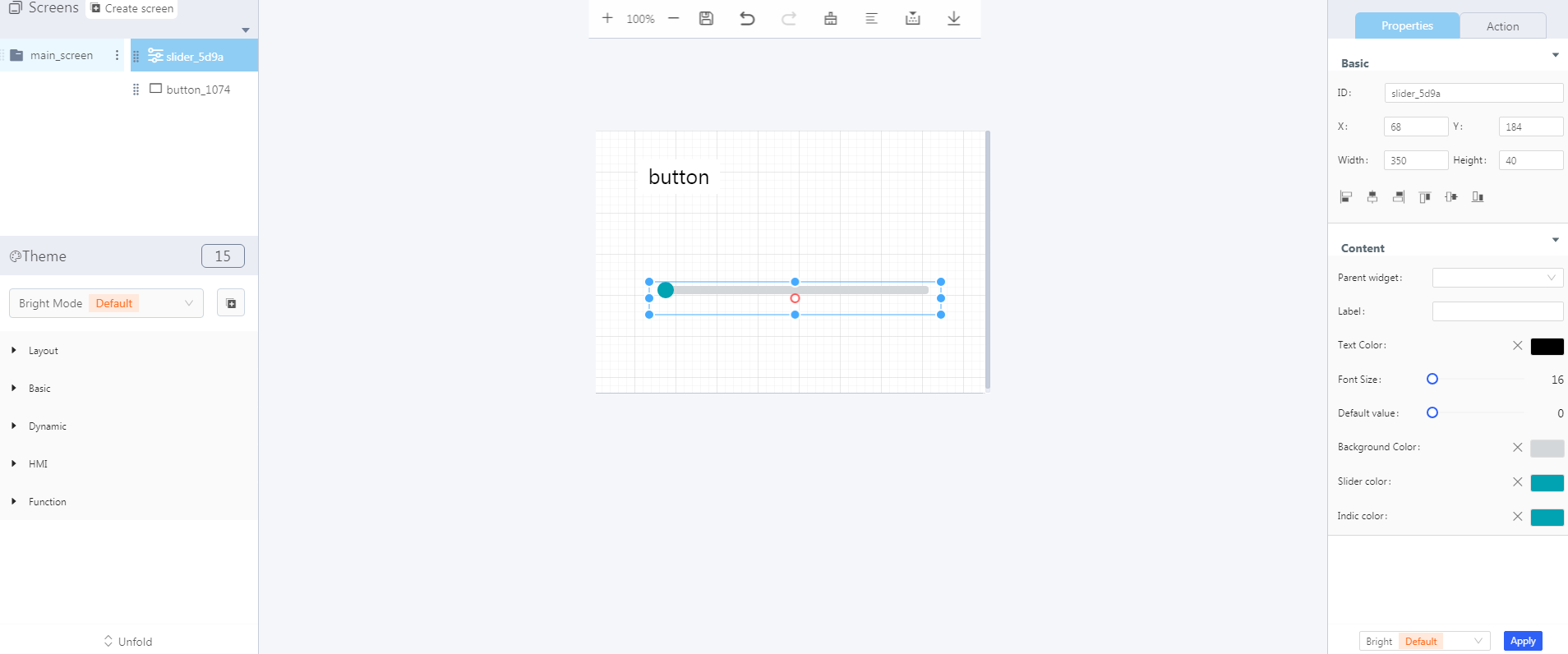
- Blockly implementation
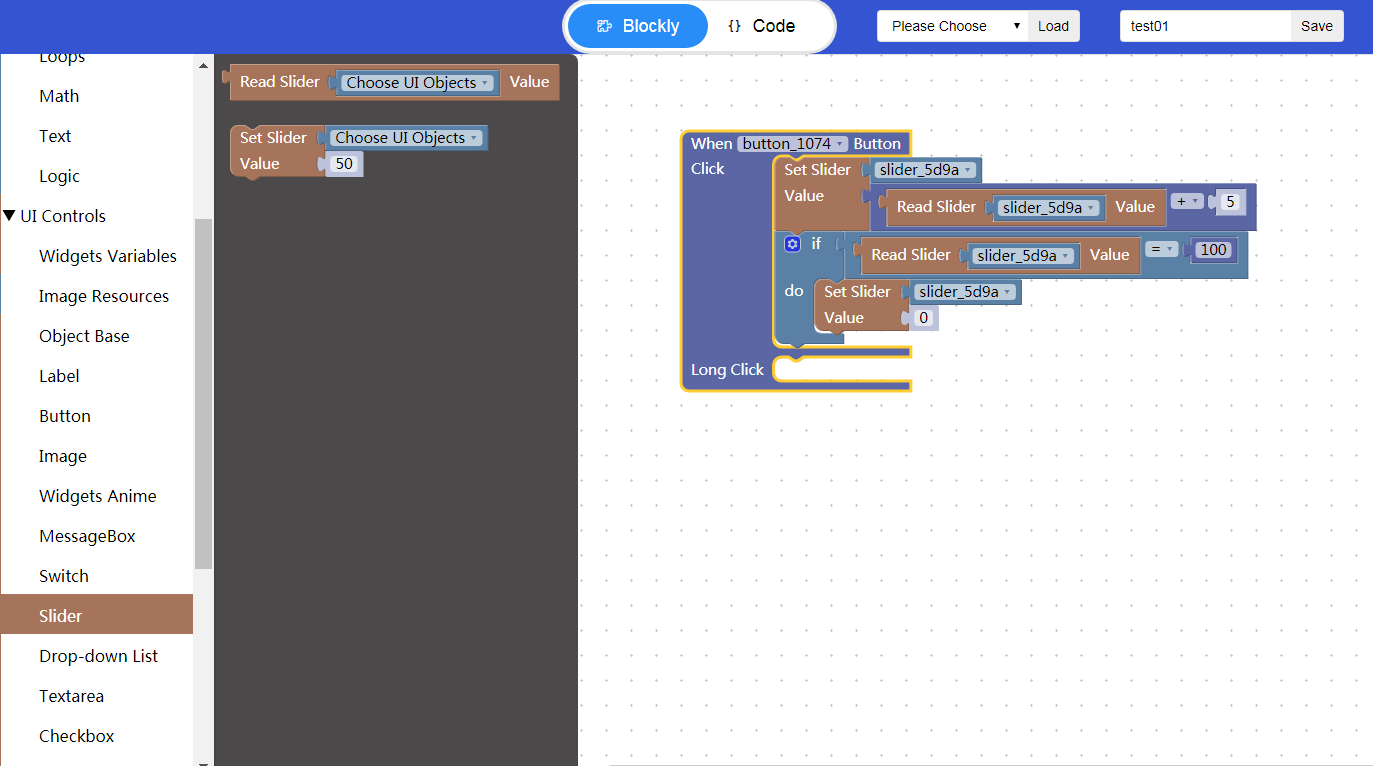
- Click the button widget once, the value of the slider increases by 5. When the slider value is equal to 100, set the slider value to 0.
文档更新时间: 2021-06-18 15:39 作者:Win
