Label
Label is mainly used to show what developers need to express and its icon is shown in the figure below.

1. Create a label widget
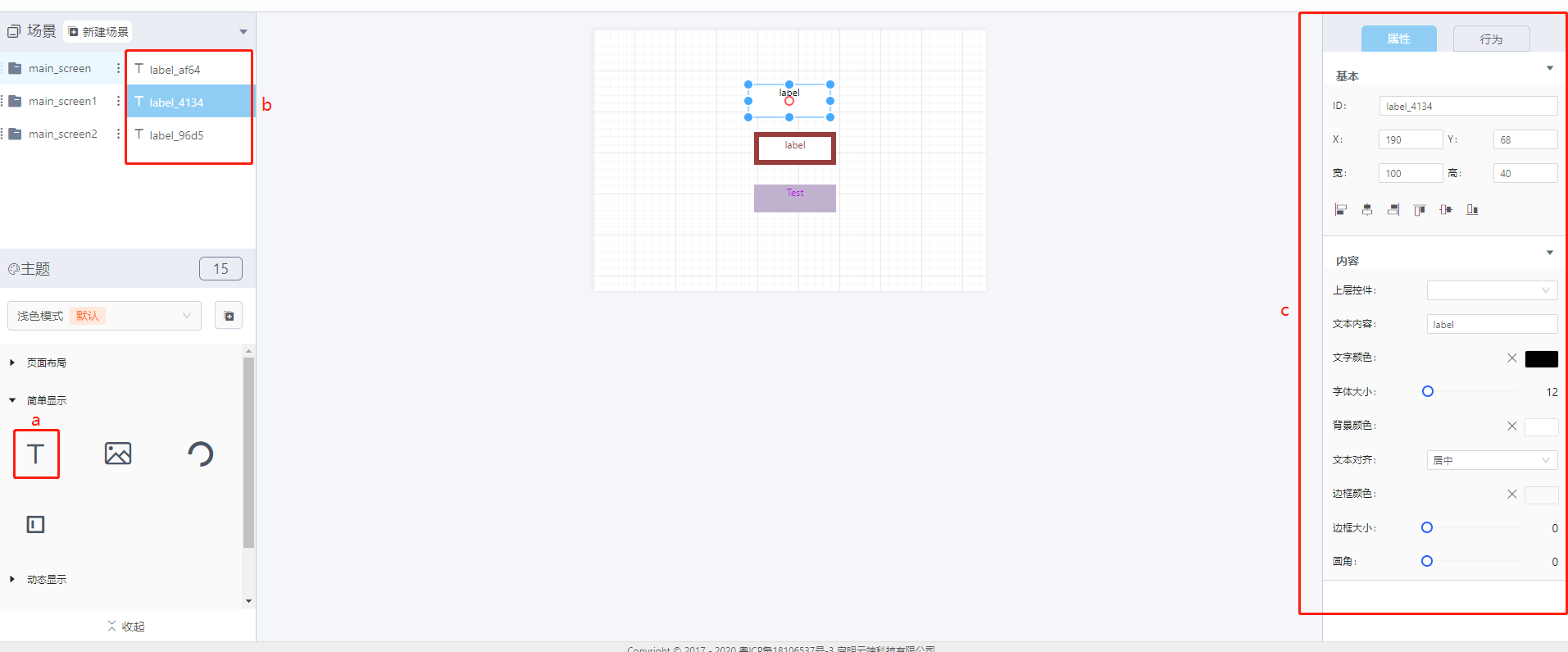
You can create a label widget by clicking on the label icon in the widget bar and it will appear in the editing area, as shown in the figure below.
Label
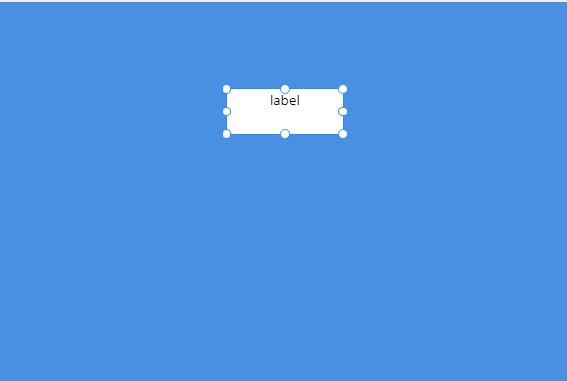
2. Set a label widget
Click the content drop-down in the widget properties area to set the content and appearance of the label widget. Set the label content and style based on the project requirements.
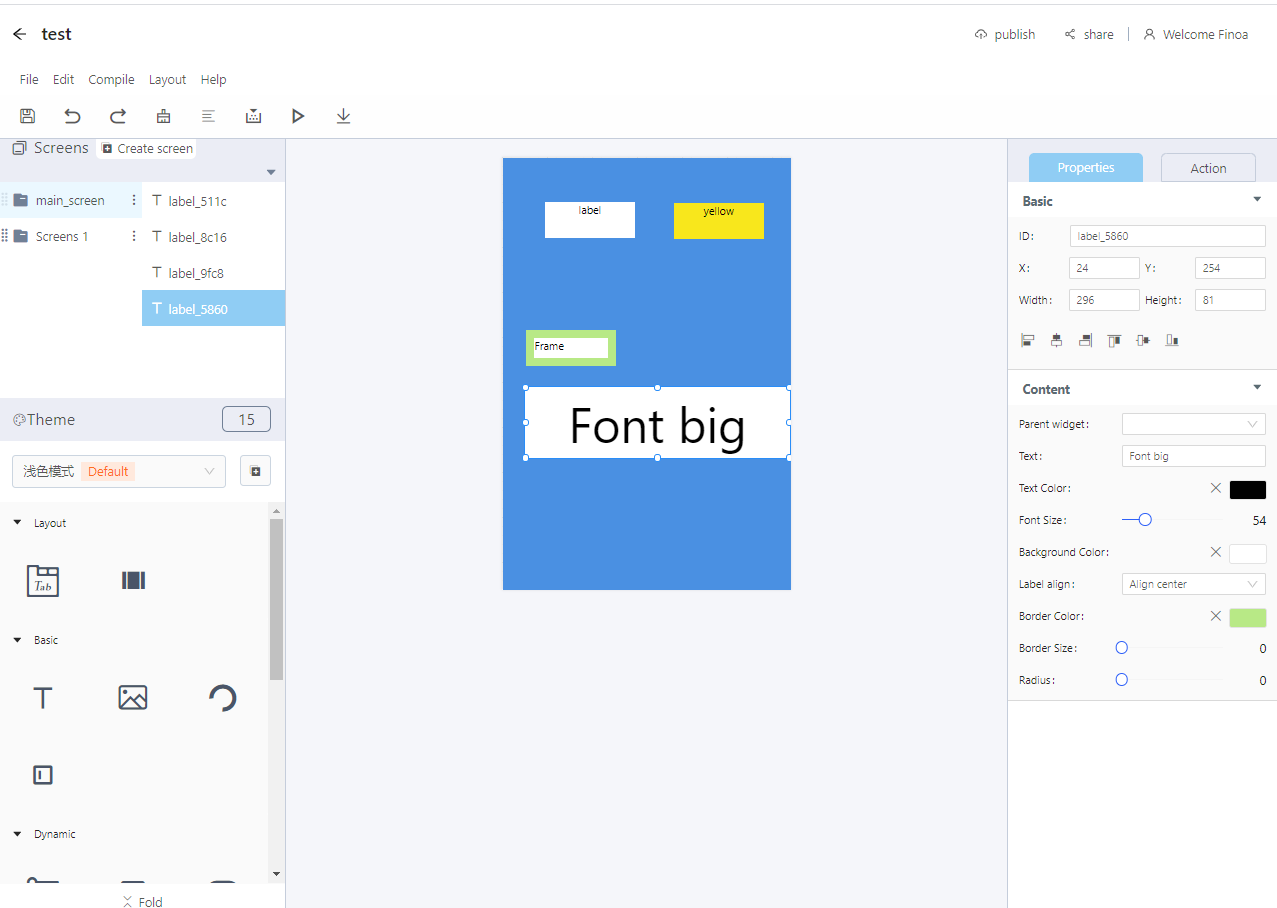
- Reference example: http://doc.8ms.xyz/docs/case-tutorial-en/case-tutorial-en-1cmbc5ab2qnq2
文档更新时间: 2021-07-13 15:04 作者:plj
